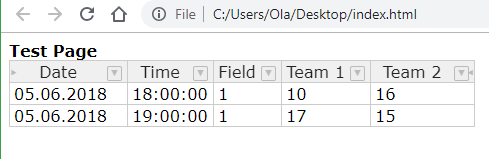I’m trying to hide columns but it’s not working for me. I’m new to Handson table so I’m probably messing something up. I’m using HT 6.2.2 CE edition with the non-commercial license. The following code is not hiding columns:
var hot = new Handsontable(container, {
$script = $script . ’ data: data,’;
$script = $script . ‘startCols: 8,’;
contextMenu: true,
dropdownMenu: true,
‘hiddenColumns: {
copyPasteEnabled: true,
indicators: true,
columns: [0, 1, 7]’
},
licenseKey: ‘non-commercial-and-evaluation’
});
I’m using straight javascript. Any help is much appreciated, Thanks!