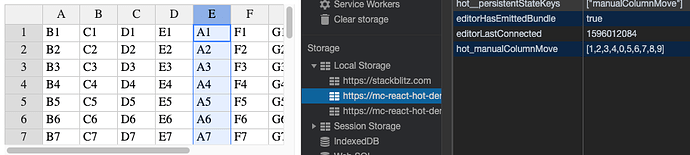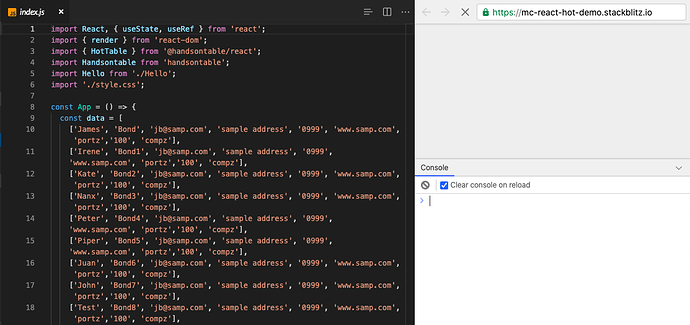Hi,
I just want to confirm if you also experience this:
- when you move a column
- it will not reflect the change, it stays as it is, the column did not move, but when I check the
localstorageit was successfully moved - thehot_manualColumnMovein thelocalstroage`` [0, 1, 3, 2, 4, 5]… meaning the fourth column was indeed moved - now when I click on any column header, it will suddenly flash the changes, meaning the table would show the moved column (expected position [0, 1, 3, 2, 4, 5]) and then back to original position ([0, 1, 2, 3, 4, 5]). Back and forth every time I click another column header. Just like a one second flash
I just hope I was able to explain it clearly. Thanks!