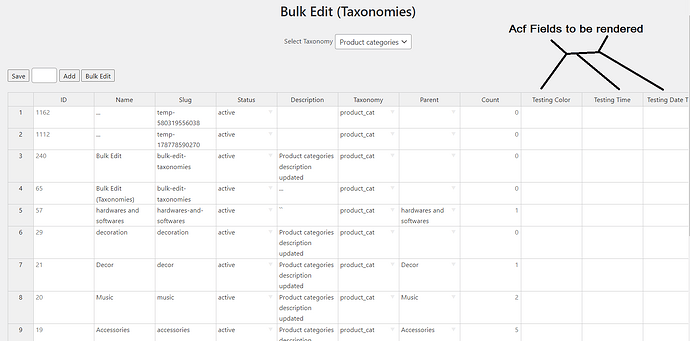is there any way to display and interact with acf fields?and also I want to update data according to acf field type…
Hi @_asim
that plugin looks interesting. However, I did not have an opportunity to work on it. Do you know (and can share) details on how it returns the data that is typed? Handsontable has its own hooks on data edit so you will be able to update other components when you receive the call.
I have an object that returns from php , attached below , the [acfFields] of each index should be included in table , are you getting…
Array
(
[0] => WP_Term Object
(
[term_id] => 1161
[name] => …
[slug] => temp-138274569810
[term_group] => 0
[term_taxonomy_id] => 1161
[taxonomy] => category
[description] =>
[parent] =>
[count] => 0
[filter] => raw
[status] => active
[taxonomies] => Array
(
[0] => category
[1] => post_tag
[2] => product_cat
[3] => product_tag
[4] => pa_color
[5] => pa_size
)
[allvalues] => Array
(
[0] => ...
)
[acfFields] => Array
(
[0] => Array
(
[ID] => 254
[key] => field_61b9d81b33ad8
[label] => Testing Color
[name] => testing_color
[prefix] => acf
[type] => color_picker
[value] =>
[menu_order] => 3
[instructions] =>
[required] => 0
[id] =>
[class] =>
[conditional_logic] => 0
[parent] => 248
[wrapper] => Array
(
[width] =>
[class] =>
[id] =>
)
[default_value] =>
[enable_opacity] => 0
[return_format] => string
[_name] => testing_color
[_valid] => 1
)
[1] => Array
(
[ID] => 253
[key] => field_61b9c6ad13cb7
[label] => Testing Time
[name] => testing_time
[prefix] => acf
[type] => time_picker
[value] =>
[menu_order] => 2
[instructions] =>
[required] => 0
[id] =>
[class] =>
[conditional_logic] => 0
[parent] => 248
[wrapper] => Array
(
[width] =>
[class] =>
[id] =>
)
[display_format] => g:i a
[return_format] => g:i a
[_name] => testing_time
[_valid] => 1
)
[2] => Array
(
[ID] => 252
[key] => field_61b9bab66f1fb
[label] => Testing Date Time
[name] => testing_date_time
[prefix] => acf
[type] => date_time_picker
[value] =>
[menu_order] => 1
[instructions] =>
[required] => 0
[id] =>
[class] =>
[conditional_logic] => 0
[parent] => 248
[wrapper] => Array
(
[width] =>
[class] =>
[id] =>
)
[display_format] => F j, Y g:i a
[return_format] => F j, Y g:i a
[first_day] => 1
[_name] => testing_date_time
[_valid] => 1
)
[3] => Array
(
[ID] => 249
[key] => field_61b891644a6b3
[label] => Testing Date
[name] => testing_date
[prefix] => acf
[type] => date_picker
[value] =>
[menu_order] => 0
[instructions] =>
[required] => 0
[id] =>
[class] =>
[conditional_logic] => 0
[parent] => 248
[wrapper] => Array
(
[width] =>
[class] =>
[id] =>
)
[display_format] => F j, Y
[return_format] => F j, Y
[first_day] => 1
[_name] => testing_date
[_valid] => 1
)
)
)
[1] => WP_Term Object
(
[term_id] => 1160
[name] => ...
[slug] => temp-639849822604
[term_group] => 0
[term_taxonomy_id] => 1160
[taxonomy] => category
[description] =>
[parent] =>
[count] => 0
[filter] => raw
[status] => active
[taxonomies] => Array
(
[0] => category
[1] => post_tag
[2] => product_cat
[3] => product_tag
[4] => pa_color
[5] => pa_size
)
[allvalues] => Array
(
[0] => ...
)
[acfFields] => Array
(
[0] => Array
(
[ID] => 254
[key] => field_61b9d81b33ad8
[label] => Testing Color
[name] => testing_color
[prefix] => acf
[type] => color_picker
[value] =>
[menu_order] => 3
[instructions] =>
[required] => 0
[id] =>
[class] =>
[conditional_logic] => 0
[parent] => 248
[wrapper] => Array
(
[width] =>
[class] =>
[id] =>
)
[default_value] =>
[enable_opacity] => 0
[return_format] => string
[_name] => testing_color
[_valid] => 1
)
[1] => Array
(
[ID] => 253
[key] => field_61b9c6ad13cb7
[label] => Testing Time
[name] => testing_time
[prefix] => acf
[type] => time_picker
[value] =>
[menu_order] => 2
[instructions] =>
[required] => 0
[id] =>
[class] =>
[conditional_logic] => 0
[parent] => 248
[wrapper] => Array
(
[width] =>
[class] =>
[id] =>
)
[display_format] => g:i a
[return_format] => g:i a
[_name] => testing_time
[_valid] => 1
)
[2] => Array
(
[ID] => 252
[key] => field_61b9bab66f1fb
[label] => Testing Date Time
[name] => testing_date_time
[prefix] => acf
[type] => date_time_picker
[value] =>
[menu_order] => 1
[instructions] =>
[required] => 0
[id] =>
[class] =>
[conditional_logic] => 0
[parent] => 248
[wrapper] => Array
(
[width] =>
[class] =>
[id] =>
)
[display_format] => F j, Y g:i a
[return_format] => F j, Y g:i a
[first_day] => 1
[_name] => testing_date_time
[_valid] => 1
)
[3] => Array
(
[ID] => 249
[key] => field_61b891644a6b3
[label] => Testing Date
[name] => testing_date
[prefix] => acf
[type] => date_picker
[value] =>
[menu_order] => 0
[instructions] =>
[required] => 0
[id] =>
[class] =>
[conditional_logic] => 0
[parent] => 248
[wrapper] => Array
(
[width] =>
[class] =>
[id] =>
)
[display_format] => F j, Y
[return_format] => F j, Y
[first_day] => 1
[_name] => testing_date
[_valid] => 1
)
)
)
)
You can try to run the setDataAtCell() method within the batch() method when you get those data. If you use object data then it will be setDataAtRowProp()
reference
https://handsontable.com/docs/api/core/#setdataatcell
https://handsontable.com/docs/api/core/#setdataatrowprop
https://handsontable.com/docs/api/core/#batch