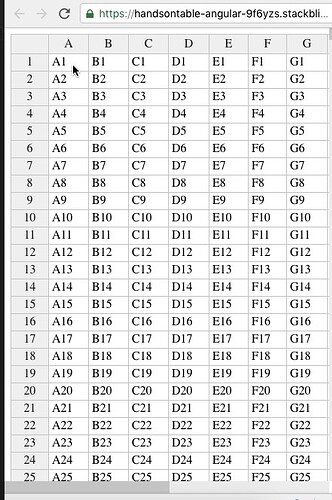kyoh
(Kyoh)
1
Hello,
Here is just 1000 x 15 example.
By using nav key (especially page up/down), its response is real slow…
The performance is getting even worse when I keep pressing a nav key.
I tested it on Mac Chrome, Win 10 Edge, Chrome. (all those are latest version)
Is there any solution that I’m missing?
Thanks.
Hey @kyoh
here’s what I can replicate
Can you share a recording? It works really fast on my MacBook Air (Chrome 71).
kyoh
(Kyoh)
3
I left my mac at office. so, only I can show you what happened on windows 10 with it.
Very frequently, it gets freeze.
- computer spec is i7 , 16GB ram.
Does it work faster if you add height and width to the table settings?
kyoh
(Kyoh)
5
it gets better but the freezing is still there.
You can use renderAllRows: true settings but then the table may freeze a little bit while loading.
kyoh
(Kyoh)
7
I recorded one more video.
This is how it works right now.
Hey @kyoh
I will investigate that issue.
I see it here https://stackblitz.com/edit/angular-handsontable-custom-renderer-faf8vg?file=app/app.component.html that when we click CMD + arrow_up and then CMD + arrow_down a couple of time the selection does now respond.
kyoh
(Kyoh)
9
Because of my project due time,(end of next month)
I hope to get the patched version as soon as possible.
Let me know when you solve this problem.
I have asked our programmer to track down the issue. I will let you know as soon as I get any reply from him
Hey @kyoh
can you re-add the video please? Our developer is currently investigating this subject and surely thr video will help.
kyoh
(Kyoh)
13
Could you give your email address? I’ll send you it.