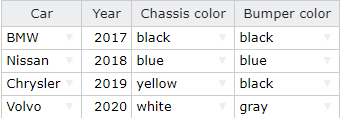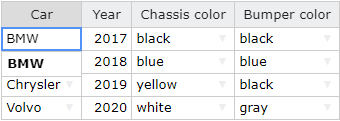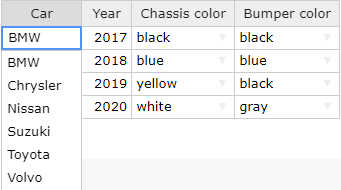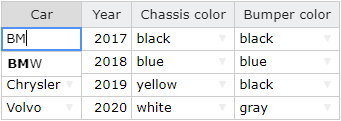Is there a way to filter values in an autocomplete cell only after the user starts typing or changes the value and not on the default value?
Right now it seems as though if a value is selected, when a user opens the dropdown, the list is automatically filtered to that result.
Hey @shakiem_saunders
Can you share an example of the desired behavior? It sounds exactly what autocomplete does https://handsontable.com/docs/7.1.0/demo-autocomplete.html
@aleksandra_budnik
Sure! On the doc page for the autocomplete cell type you have this example table:
If I were to select the dropdown for the first row in the Car column, the droplist would only show the BMW value in the list because it was filtering out the other values:
What I would expect and desire is that on initial display of the droplist, the unfiltered list is displayed and only when the user starts to type or change the value is the filter applied:
I can see what you mean, but with the current API we’re not able to get this done. You can either filter the cell all the way (on loading and typing) or keep it visible.
As a workaround you may want to clean the cell content (BMW would be gone on the double click).