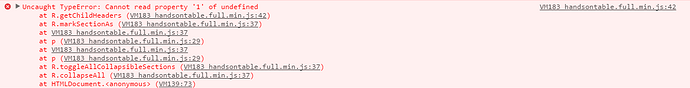Hello,
I have defined a collapsable columns that works perfectly but now I want the columns to be collapsed at startup.
To do so I added the following call after the Handsontable object creation:
hot.getPlugin('collapsibleColumns').collapseAll()
This doesn’t work and throws an exception. We are using the PRO version 1.3.2, you can reproduce this by adding the precedent call into your JsFiddle sample for this functionality.
Stack trace excerpt:
Error: this.colspanArray[level] is undefined [167]</<.getNestedParent@http://localhost:3000/bower_components/handsontable-pro/dist/handsontable.full.js:26342:9 [167]</<.getChildHeaders@http://localhost:3000/bower_components/handsontable-pro/dist/handsontable.full.js:26360:27 [117]</<.markSectionAs@http://localhost:3000/bower_components/handsontable-pro/dist/handsontable.full.js:21368:26 [117]</<.toggleAllCollapsibleSections/</<@http://localhost:3000/bower_components/handsontable-pro/dist/handsontable.full.js:21405:11 objectEach@http://localhost:3000/bower_components/handsontable-pro/dist/handsontable.full.js:10676:11 [117]</<.toggleAllCollapsibleSections/<@http://localhost:3000/bower_components/handsontable-pro/dist/handsontable.full.js:21404:9 objectEach@http://localhost:3000/bower_components/handsontable-pro/dist/handsontable.full.js:10676:11 [117]</<.toggleAllCollapsibleSections@http://localhost:3000/bower_components/handsontable-pro/dist/handsontable.full.js:21403:7 [117]</<.collapseAll@http://localhost:3000/bower_components/handsontable-pro/dist/handsontable.full.js:21415:5