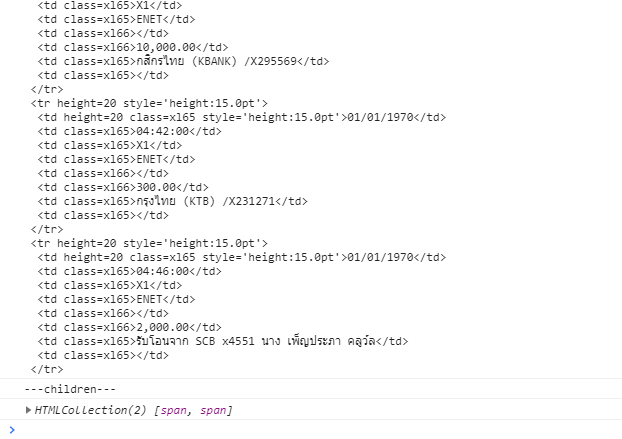Hi @aleksandra_budnik,
You mean my handsontable settings right?
On my typescript file:
Declaration:
defaultSettings: Handsontable.GridSettings = {
colHeaders: ,
columns: ,
dataSchema: {},
rowHeaders: false,
height: 0,
stretchH: ‘all’,
columnSorting: true,
fillHandle: false,
};
hotId = ‘hotInstance’;
hotSettings = {
…this.defaultSettings,
};
private hotRegisterer = new HotTableRegisterer();
Usage:
this.hotSettings = {
…this.hotSettings,
…columns,
data: statementData,
maxRows: statementData.length,
height: 550,
cells: (row, column): object => {
// some logic here
},
};
this.hotSettings[‘filterData’] = this.filterData;
this.hotRegisterer
.getInstance(this.hotId)
.updateSettings(this.hotSettings, false);
Then I can’t see any errors in console log but only this:
Also, I have a patch for handsontable-6.2.2.patch:
> diff --git a/node_modules/handsontable/dist/handsontable.js b/node_modules/handsontable/dist/handsontable.js
> index 4e9622a..03f79ab 100644
> --- a/node_modules/handsontable/dist/handsontable.js
> +++ b/node_modules/handsontable/dist/handsontable.js
> @@ -52099,7 +52099,14 @@ function (_BasePlugin) {
> var textHTML = event.clipboardData.getData('text/html');
>
> if (textHTML && /(<table)|(<TABLE)/.test(textHTML)) {
> - pastedData = (0, _utils.tableToArray)(textHTML);
> + /**
> + */
> + //pastedData = (0, _utils.tableToArray)(textHTML);
> + pastedData = parseHtmlFragment(textHTML);
> + /**
> + */
> } else {
> pastedData = event.clipboardData.getData('text/plain');
> }
> @@ -63725,3 +63732,131 @@ exports.default = _default;
> /******/ ])["default"];
> });
> //# sourceMappingURL=handsontable.js.map
> +
> +/**
> + */
> +/**
> + * Helper to verify if DOM element is an HTMLTable element.
> + *
> + * @param {Element} element Node element to verify if it's an HTMLTable.
> + */
> +function isHTMLTable(element) {
> + return (element && element.nodeName || '').toLowerCase() === 'table';
> +}
> +
> +/**
> + * Converts HTMLTable or string into array.
> + *
> + * @param {Element|String} element Node element or string, which should contain `<table>...</table>`.
> + */
> +function tableToArray(element) {
> + var result = [];
> + var checkElement = element;
> +
> + if (typeof checkElement === 'string') {
> + //remove new lines
> + checkElement = checkElement.replace(/\n/g, '');
> +
> + var tempElem = document.createElement('div');
> + tempElem.innerHTML = checkElement;
> + var children = tempElem.children;
> + var childrenLen = children.length;
> +
> + console.log('---children---');
> + console.log(children);
> +
> + for (var childIndex = 0; childIndex < childrenLen; childIndex += 1) {
> + var childVal = children[childIndex];
> + if (childVal && isHTMLTable(childVal)) {
> + var rows = childVal.rows;
> + var rowsLen = rows && rows.length;
> + var tempArray = [];
> +
> + for (var row = 0; row < rowsLen; row += 1) {
> + var cells = rows[row].cells;
> + var cellsLen = cells.length;
> + var newRow = [];
> +
> + for (var column = 0; column < cellsLen; column += 1) {
> + var cell = cells[column];
> + cell.innerHTML = cell.innerHTML.trim().replace(/<br(.|)>(\n?)/, '\n');
> + var cellText = cell.innerText;
> +
> + newRow.push(cellText);
> + }
> +
> + tempArray.push(newRow);
> + }
> +
> + result.push.apply(result, tempArray);
> + }
> + }
> + }
> +
> + return result;
> +}
> +
> +
> +//Parses/extracts fragments from textHtml and converts to array
> +function parseHtmlFragment(textHTML) {
> + var fragment = textHTML;
> + //if start and end fragment tags found, get only the fragment for more cleaner data.
> + if (textHTML.includes('<!--StartFragment-->') && textHTML.includes('<!--EndFragment-->')) {
> + fragment = textHTML.split('<!--StartFragment-->')[1].split('<!--EndFragment-->')[0];
> + }
> +
> + //remove meta tags
> + fragment = fragment.replace(/<meta[^>]+>/g, '');
> + //remove div tags
> + fragment = fragment.replace(/<div[^>]+>/g, '');
> + fragment = fragment.replace(/<\/div>/g, '');
> + fragment = fragment.replace(/<DIV[^>]+>/g, '');
> + fragment = fragment.replace(/<\/DIV>/g, '');
> +
> + //fix for copying issue from linux/libre office
> + fragment = fragment.replace(/<!DOCTYPE[^>]+>/g, '');
> + fragment = fragment.replace(/<html>/g, '');
> + fragment = fragment.replace(/<\/html>/g, '');
> + fragment = fragment.replace(/<title>/g, '');
> + fragment = fragment.replace(/<\/title>/g, '');
> + fragment = fragment.replace(/<head>/g, '');
> + fragment = fragment.replace(/<\/head>/g, '');
> + fragment = fragment.replace(/<style[^<]+</g, '');
> + fragment = fragment.replace(/\/style>/g, '');
> + fragment = fragment.replace(/<body>/g, '');
> + fragment = fragment.replace(/<\/body>/g, '');
> +
> + fragment = fragment.trim();
> + console.log('---fragment1---');
> + console.log(fragment);
> +
> +
> + //define temporary storage of parsed data
> + var parsedDataArray = [];
> +
> + //IE single row and multiple row paste handling
> + //reformat fragment, add table and tbody tag
> + if (fragment.substring(1, 3).toUpperCase() == "TR" ||
> + fragment.substring(1, 3).toUpperCase() == "TD") {
> + fragment = '<table><tbody>' + fragment + '</tbody></table>';
> + }
> +
> + //IE and Non IE single cell paste handling
> + //reformat fragment, add table,tbody, and td tag
> + if (fragment.substring(1, 3).toUpperCase() != "TR" &&
> + fragment.substring(1, 3).toUpperCase() != "TD" &&
> + fragment.substring(1, 6).toUpperCase() != "TABLE" &&
> + fragment.substring(1, 4).toUpperCase() != "COL") {
> + fragment = '<table><tbody><td>' + fragment + '<td></tbody></table>';
> + }
> +
> + console.log('---fragment2---');
> + console.log(fragment);
> + return tableToArray(fragment);
> +}
> +/**
> + */
Hopefully this can help. Thank you very much!