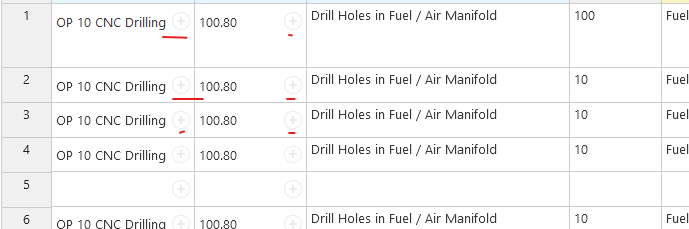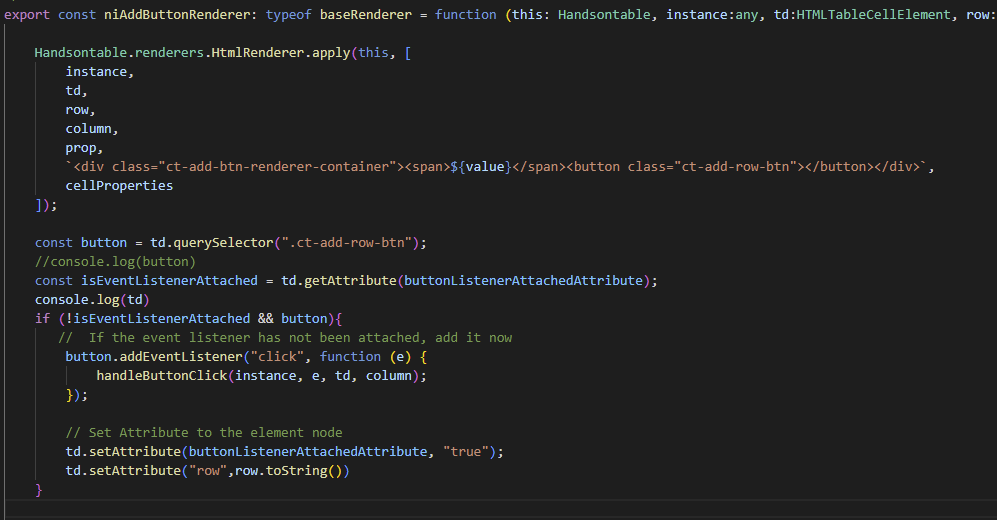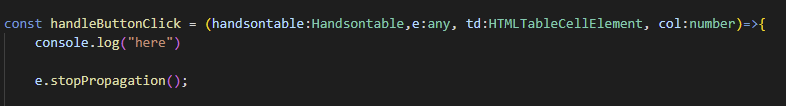What i’m trying to do:
- i’m adding an add-button in each cell in a table. The cell will have the text value and next to it, will be the add button. I was able to render is correctly and with some css it is looking great.
- When the user click on the add button a function will be called that will perform an action. i am trying to do that using an event listener.
Here is the UI:
Issue: The event listener i added to the button is not triggering the function.
Here is my implementation:
Any idea why this does not trigger the function?
Hi @aaron.dasani
We have a specific API hook that allows you to bind logic to a chosen element - onAfterCellMouseDown. Then you can specify the element and coordinates (column/row). I have an example in Angular and TypeScript that shows such implementation. As a target here I have button element:
https://jsfiddle.net/handsoncode/eL0xdc7v/
That is another way to do it and probably the smartest. I tried it and it is working. TY
But i’m still curious why my implementation did not work. even though it should. Am i missing anything here?
Also, im getting this issue where the table scroll up a little bit sometime when i add a new row using that button. it can be confusing to the user. What can cause this Adrian?
I tried it in a different various scenarios, and to be honest, I’m not entirely sure why it doesn’t work this way.
I tested it in a most basic environment, in plain JS and it works correctly: https://jsfiddle.net/handsoncode/0oh7qp63/
That’s a weird one. Nevertheless, Thank you Adrian. The Solution u gave me work perfectly.
How about the issue i am getting with the table scrolling up a little bit when adding a new row. You have any idea what might cause that?
A wild guess i’m thinking is, it has to do with the html element being focus is not present or is different…
Hi @aaron.dasani
Sorry, I missed that question. Can you tell me if that issue is present in this example when you add a new row? https://jsfiddle.net/handsoncode/e7hvsyk8/
You are good Adrian. Seem like the issue might be on my end.
Thank you for the help Adrian
Thank you for the update. I’m glad that everything is now working as you expected. I will close this topic now.