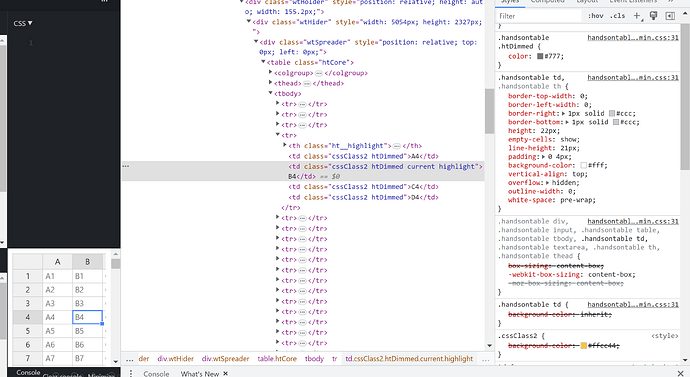Hi, after updating the Handsontable version to 12.3.1, the cells hook is only ran once on cell render (specifically when the cell is scrolled into view to be rendered) and the correct styling is applied. Then when I scroll down to render further cells, the styling on previously rendered cells disappears completely.
I tried console logging the cells hook and noticed that on ~v9, the cells hook is ran multiple times and that is where the styling is done to the ‘td’ of the cell. Because it is ran multiple times, the styling always gets rendered to the cells that come into view.
However, in the later version, no matter how much I scroll, the cells hook is only ran once per cell render and the styling disappears when trying to render new cells after scrolling. Because the cells hook is only ran once, the styling never gets re-applied to the cells that it disappeared from.
Here is how I am applying the style:
this.hot.updateSettings({
cells: (physicalRowIndex, physicalColIndex, prop) {
const cell = physicalRowIndex <= 0 ? null : this.hot.getCell(physicalRowIndex, physicalColIndex);
if (cell) cell.style.backgroundColor = ‘rgb(0,34,51)’;
}
Also to note, I have tried this with classNames as well. Is there an alternative way to do this or to make the cells hook run multiple times upon scrolling like it did in the previous version? This is creating a blocker for us updating Handsontable.
Here are the options the Handsontable is initialized with
const options = {
autoColumnSize: true,
columnHeaderHeight: 30,
rowHeights: 30,
undo: false,
autoWrapCol: false,
autoWrapRow: false,
enterBeginsEditing: false,
};