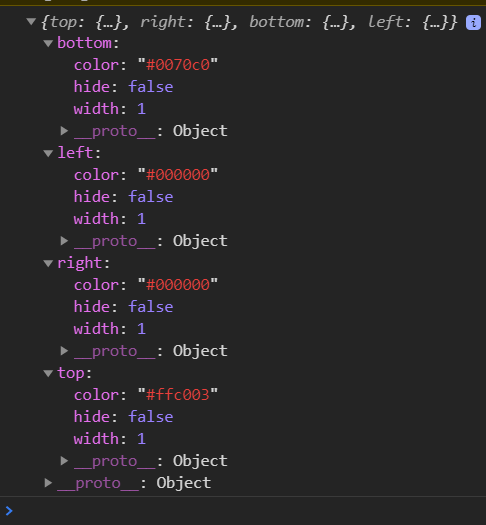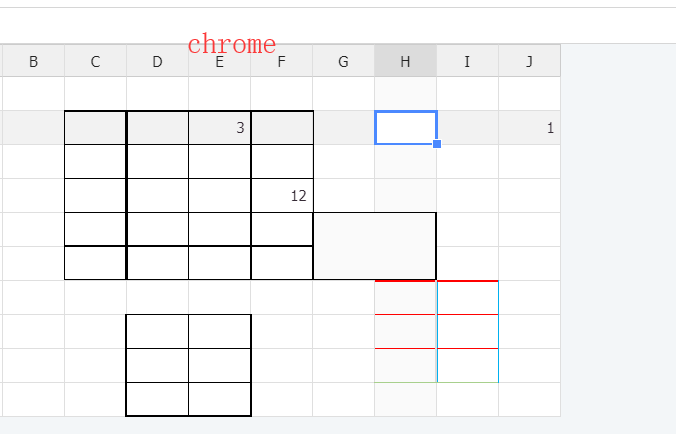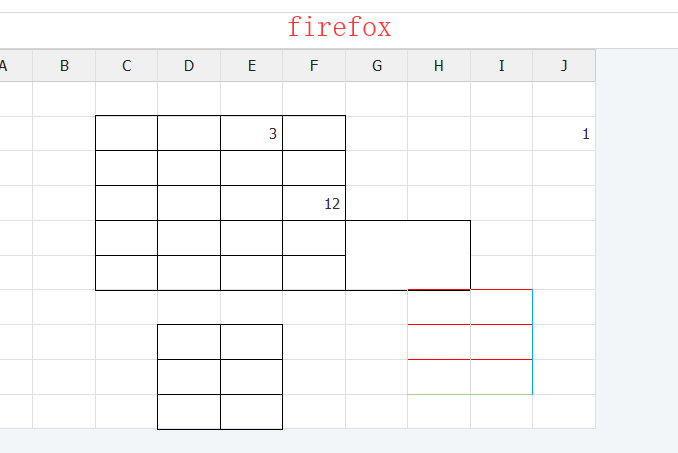MaLaTang
(178544630)
1
hello:
chrome:78.0.3904.108 x64
firefox: 70.0.1 x64
handontable 6.2.2
Here are the data and the screenshots
Chrome:It looks like some of the borders are thick, they kind of overlap。
var BorderPlugin = _this.hot.getPlugin('customBorders');
var selectedRange = _this.hot.getSelectedRange();
BorderPlugin.setBorders(selectedRange, e);
Hey @MaLaTang
can you share a demo where the issue can be replicable?
Here https://handsontable.com/docs/7.2.2/demo-customizing-borders.html both 1 and 2-pixel work well on Chrome and FF.
We are currently doing the borders refactor https://github.com/handsontable/handsontable/issues/6467 so it is very crucial to spot what’s wrong quickly.
MaLaTang
(178544630)
3
That’s all my code
var customBorders =
{
left: {width: 1, color: '#000'},
right: {width: 1, color: '#000'},
top: {width: 1, color: '#000'},
bottom: {width: 1, color: '#000'},
};
var selectedRange = _this.hot.getSelectedRange();
var BorderPlugin = _this.hot.getPlugin('customBorders');
BorderPlugin.setBorders(selectedRange, customBorders);
Excuse me,
After purchasing your products.
Unlimited deployment.
Every server is purchased. It’s too expensive.
Hey @MaLaTang
thank you for sharing the details @MaLaTang
I can see that you already speak with our Sales Manager - Natalia. She’ll reply you today.