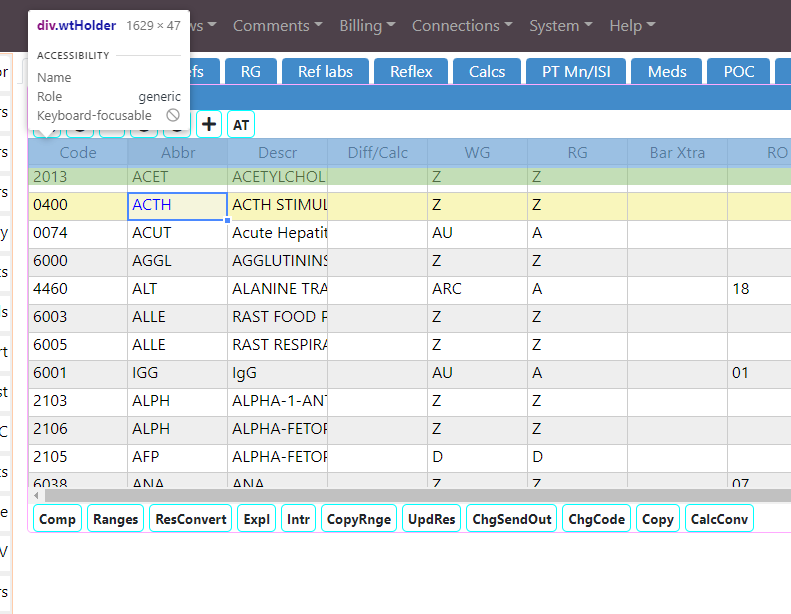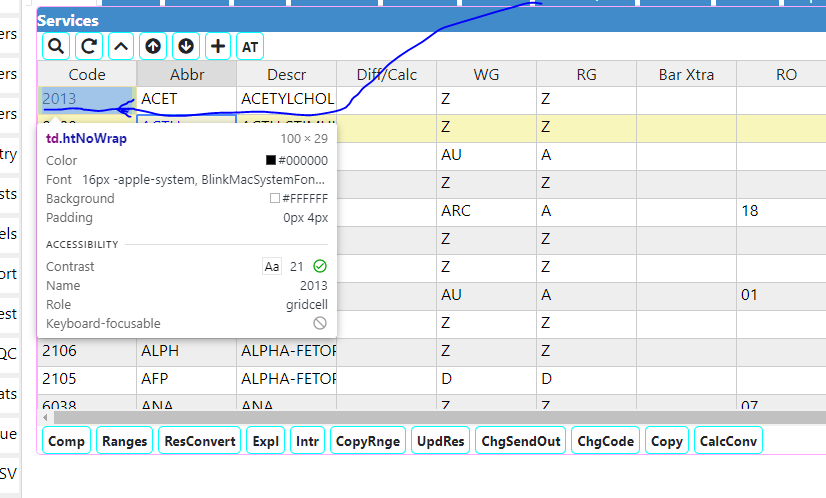Any known issues with the newest Chrome update 105.0.5195.102 breaking anything? (Also happens with newest Microsoft Edge) Problem is when clicking on the first data row in a grid now nothing happens, but all other rows normal. Works with firefox just fine.
Hi @jerry3687
I checked it with basic example from our documentation and on local project and everything works fine. Can you share your project with us? You can also contact me at support@handsontable.com.
will do. I notice that the role on the first row under the column heading row is “generic”, not “gridcell” when inspecting the element. no code changes only google chrome/edge update initiated this. will post excerpt of code .
Only happens when a horizontal scroll bar exists, otherwise works fine
Another thing discovered with this. There is an “overlayed” bit of data in the first row that is role “generic”. Immediately under it just above the bottom border of row 1 is a tiny area that is in fact clickable with role “gridcell” that opens the row. It’s an area only a few pixels high and the mouse has to be in that happy spot. See these two screenshots:
Hi @jerry3687
I checked it again in the example meeting the requirements that you described but still no luck. I think it would be the best if you share the project through the e-mail address I mentioned earlier.
Chrome v105 may break HOT old version
when “.ht_clone_top .wtHolder” has a horizontal scrollbar and
the value of overflow of style of “.ht_clone_top” is hidden.
Hidden scrollbar may block clicking on the first data row.
Hi @yowa
Thank you for your input. I didn’t get the project from the OP yet so I can’t check it.
What version of Handsontable you use in your project?
Hey i have the same problem. Old version 0.9.2 will occur this issue. But I found the newer version (6.2.2) will resolve this issue.
Hi @a6771349
Thank you. I checked it back to version 4.0 which is the last one we officially support and it didn’t occur here as well. If any other members of this topic use versions below 4.0 then I highly recommend to upgrade to a newer ones.
Hi. I also experienced the same issue. Our project is using Handsontable.version = ‘1.9.1’.
We don’t have resources for upgrading to a newer version. Can you please provide instructions on how to fix this break within version below 4.0.?
@victoria.novitsky we use semver versioning, meaning we do not provide fixes for older versions of the software.
.ht_clone_top {
z-index: 0 !important;
}
helped in our case as a quick fix.
Thank you for your quick fix.
I think the behavior of v105 is wrong.
The scrollbar clipped by parentElement should not block clicking outside of parentElement rect.
So I think Chrome should fix its behavior in the end.
The similler issue seems to occur in ag-grid.
The issue with “overlayed” bit of data in the first row is fixed with latest Chrome version 106.
Thank you for reporting that it has been fixed.