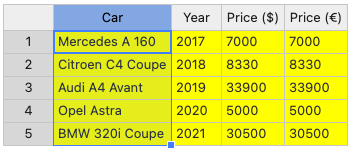when i use currentRowClassName. i dont want on click column header use currentRowClassName; i dont
know how to do;
i used beforeOnCellMouseDown(e,coords){
if(coords.row < 0){
this.updateSettings({currentRowClassName:""})
}
} ;
but it not work; i need help;thanks
Hi @wenbinqiu42
When we click on a column header, we automatically select all cells in the column - that is why the currentRowClassName is applied.
But apparently there is a conditional set of CSS classes that you may apply to make it work as expected
.handsontable:has(.ht_clone_inline_start .ht__active_highlight) {
.handsontable .mycurrentRowClassName {
background-color: lightblue;
color: black;
}
}
here’s a demo you can test Handsontable example - JSFiddle - Code Playground