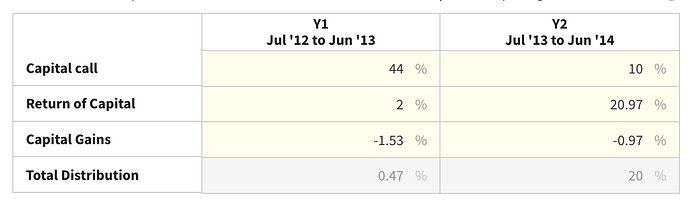Hello,
I am trying to make a table with a column header that has two lines, and I followed the advice from this post: Handsontable is a JavaScript data grid that looks and feels like a spreadsheet - Available for React, Angular, and Vue to use <br> in the column header.
However, when I do this it breaks the alignment of the entire table, as the header column on the left hand side is now one pixel shorter than the other columns with 2-lined headers. The border on the adjacent column also disappears (see screenshot below):
Please let me know if there are any alternative solutions to supporting a 2-lined header that does not compromise the rest of the table.