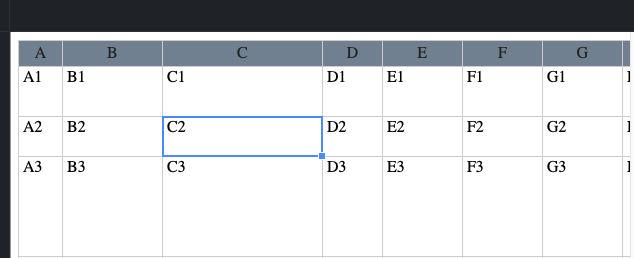Hi, I have this issue where I am trying to highlight cells but then I do not want the column header to apply the highlight style, it should remain the same with what I have set. How can I achieve this?
Please check the codepen:
https://jsfiddle.net/tb801pL2/
Hi @jaydeep.vomexchandra
Can you send a draft of what a highlight should look when we
- Select Cell A1.
- Select header 1
What will help me to understand the requirements.
Hi @aleksandra_budnik
On cell select, I want the highlighted cell and column header to maintain it’s background color I have set for the header. When I set this, it overrides the column header color on highlight. In my production code, I have two cells which are different color, for example, Column B is X and Column C is Y - if I highlight any cells in this columns it highlights the column header with the default handsontable background color, I want this styling to be disabled so that it maintains the colors I set.
Regards,
Jay
Thank you, Jay.
I guess that you just need to add disableVisualSelection: 'header' then. Updated demo https://jsfiddle.net/9ry2k0uj/
Thanks @aleksandra_budnik! That works!
Great, Thank you for the update.