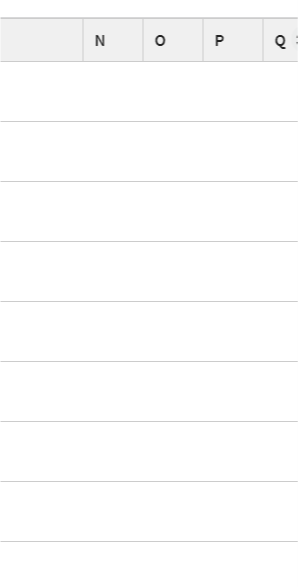Below is my implementation and the problem I am facing. Please assist in finding a resolution.
- We have 10 columns and hide 2 of them in the settings hiddenColumns:{columns:[2,3]}.
- There is an screen where all the column headers are listed and can be hidden with user toggle show/hide action. Assume 8 column headers are shown there.
- Now when we try to hide additional 4 columns by clicking on the toggle, they are hidden, but at the end of the table, I can see 4 ghost columns with empty cell values and column headers as default excel alphabets
Hi @kishoranand.raj
I think that you are experiencing this bug https://github.com/handsontable/handsontable/issues/7165 that can be also tested here https://jsfiddle.net/handsoncode/mufeat9p/. In my example column are back with data but still, the issue is related to their reappearance when updateSettings is used (to show/hide headers).
The issue hasnt been scheduled yet. But I will update you as soon as we fix it.
Hi @kishoranand.raj
I have good news. We just released Handsontable v12 where this issue is fixed.
Here https://github.com/handsontable/handsontable/issues/7165 is the link to the issue and here are the release notes https://handsontable.com/docs/release-notes/#_12-0-0
1 Like