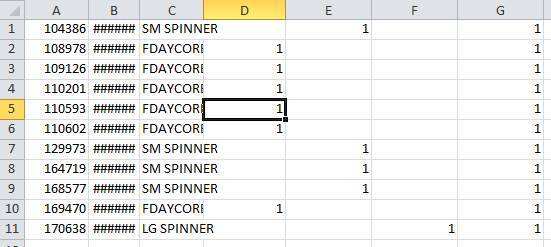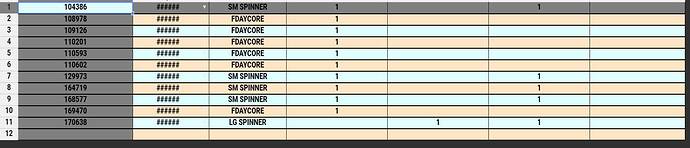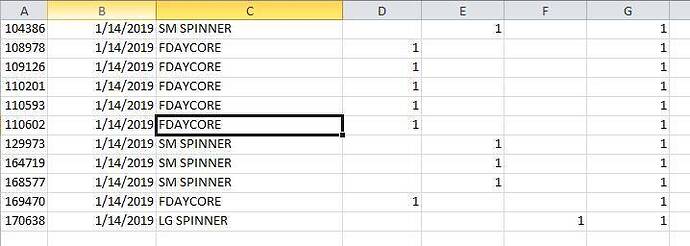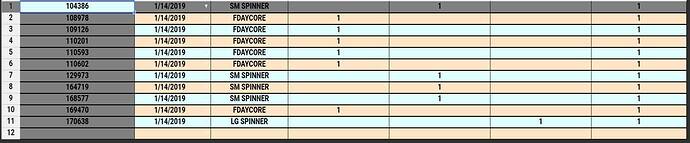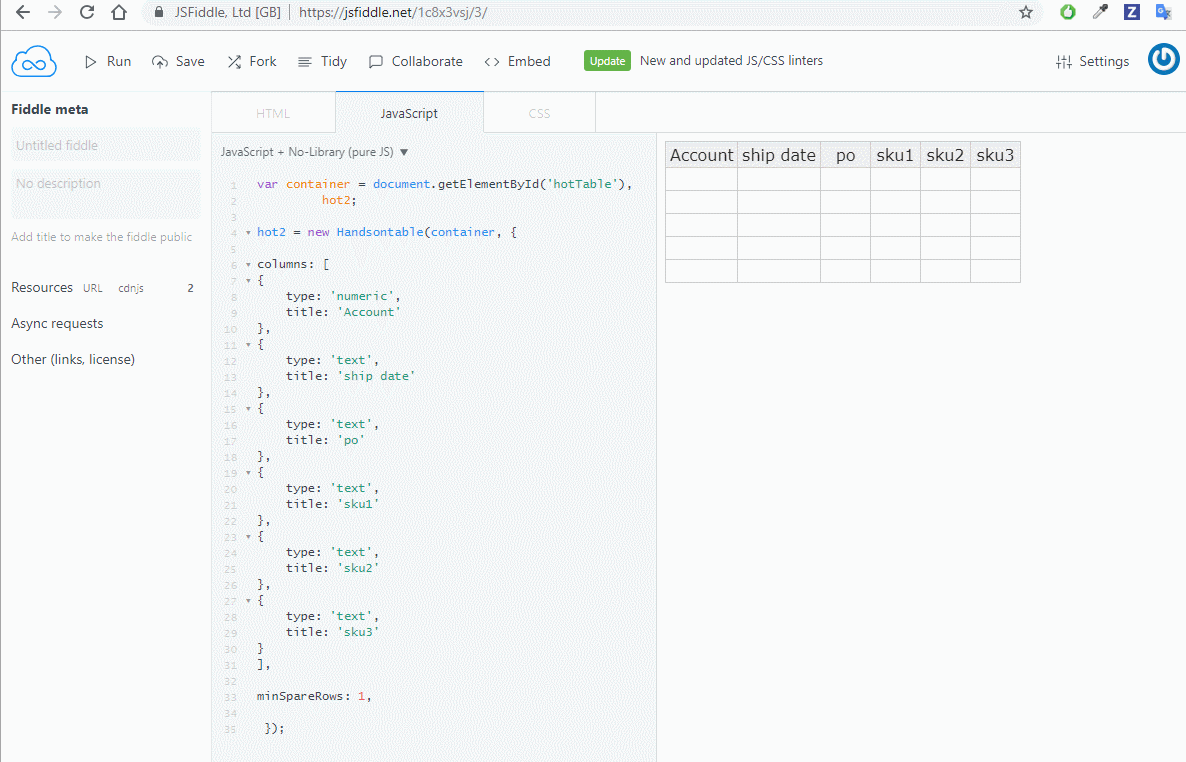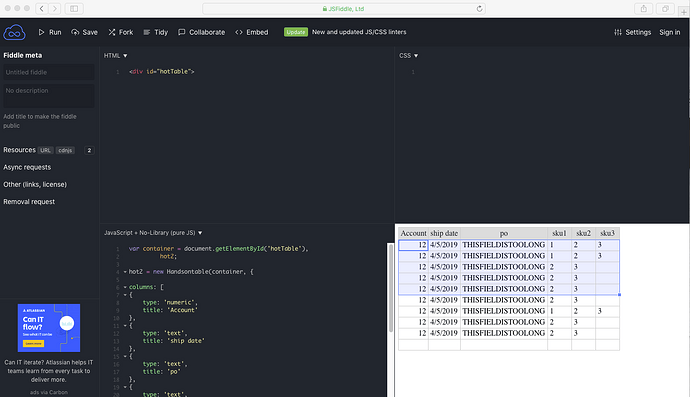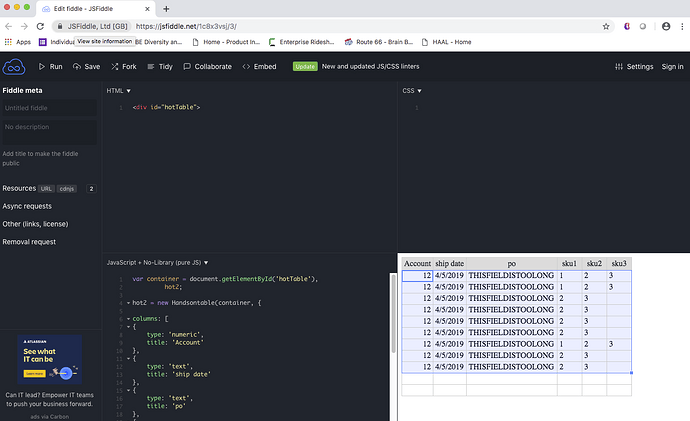The copy and paste function seems to be experiencing issues whenever I copy from an excel spreadsheet that does not have its columns width extended to the full length.
For example, if you have an excel cell with a date in it, and you adjust the column width small enough where the date turns into ##### in excel, then when you copy that cell and paste it into the handsontable grid, it pastes the #### instead of the date that is in the excel cell.
And this issue isn’t just with excel cells with dates. Any time there is an excel column that is not at the maximum width to visibly display all the characters in cells of the column, it does not paste values in the correct columns of the handsontable grid.
*Furthermore, I tried uploading screen shots but kept receiving the error that my file is too big and the maximum size is 0KB.