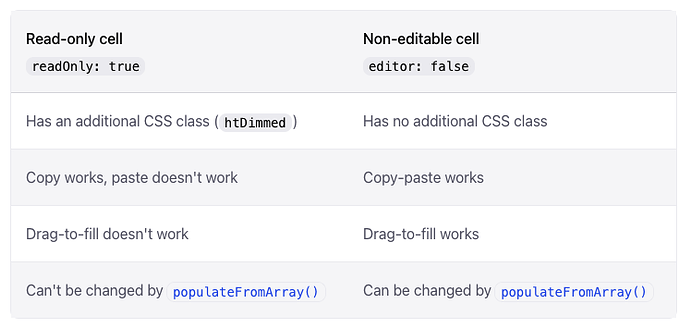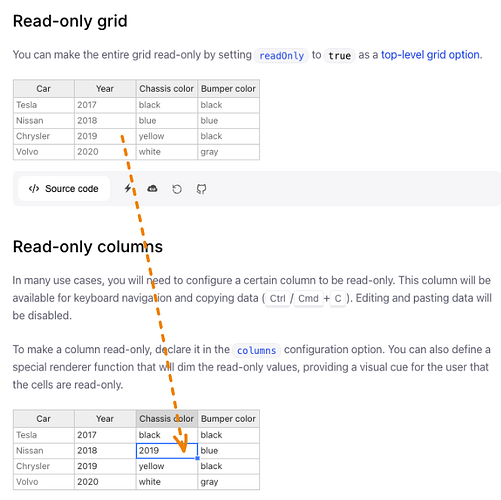Hi @thapajunga
It seems that you may have the same issue as this user at Handsontable is a JavaScript data grid that looks and feels like a spreadsheet - Available for React, Angular, and Vue. As mentioned there (and listed at Disabled cells - JavaScript Data Grid | Handsontable) we can copy values from readOnly cells
You can even test that on the same site