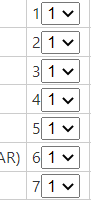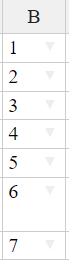I want to populate my custom dropdown row wise. However each dropdown is filled with the same data and isn’t populated row wise. The demo of my code is below, kindly guide me through this issue.
What I am getting in custom renderer
https://jsfiddle.net/g02wrzj1/1/
What I want in custom renderer
https://jsfiddle.net/u153mzjd/14/ (I want to achieve this in custom renderer)
Hi @zabeehmayar18
In both of the examples, we can see a dropdown list of 1-7 numeric choices. Please specify what is missing.
In the first case dropdown values are not row wise, dropdown in each cell has the the same value selected i-e, ‘1’.
In the second case the dropdown is populated row wise with each dropdown having different value selected according to their row number.
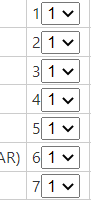
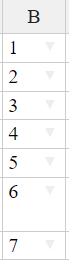
Have you tried to add the switch/case to the based on row within that cell renderer? Generally, we do not create custom code snippets within the pre-sales support plan. So if you have an active plan please send us your license ID or license holder email at support@handsontable.com
I don’t have a license ID, but it would be great if you explained this issue in a bit detail.
In your current implementation, you are giving all of the cells the same HTML element. If you would like to have a different value selected you to need to add a condition based on the row index.