default caret style:
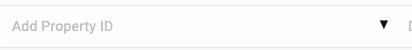
expected caret style:
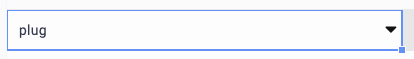
I could able to achieve it using custom autocomplete renderer below, but after changing the default caret to font awesome, dropdown menu doesn’t come up after single click on caret.
function autocompleteRenderer(instance, td, row, col, prop, value, cellProperties) {
Handsontable.renderers.AutocompleteRenderer.apply(this, arguments)
if(value !== null) {
td.innerHTML = <div class="htAutocompleteArrow"><i class="fas fa-caret-down"></i></div>${value}
} else {
td.innerHTML = <div class="htAutocompleteArrow"><i class="fas fa-caret-down"></i></div>Add Property ID
}
// instance.acArrowListener = function(event) {
// if (Handsontable. dom.hasClass(event.target, ‘htAutocompleteArrow’)) {
// instance.view.wt.getSetting(‘onCellDblClick’, null, instance.getCoords(), TD);
// }
// };
//
// Handsontable.eventManager(instance).addEventListener(instance.rootElement, ‘mousedown’, instance.acArrowListener);
}
