If I open a dropdown cell it appears correctly as follows:
Then I don’t select any item in this list, just click somewhere else on the screen, the dropdown closes and the cell is filled with the first item (in this case: Offer) :
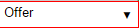
Is it possible to configure somehow this editor to work absolutely the same as I press ESC, since in this case dropdown cell closes without updating the cell, i.e. without writing the first item into the cell?
Thanks for your support
Hi @ferenc.csonka
Can you create a demo where this issue will be replicable?
Hello @aleksandra_budnik,
You can find a simplified version of the reported issue here:
http://jsfiddle.net/h3109jvp/
If you click on the dropdown cell, it shows the possible values correctly. Then if you click anywhere on the screen outside the dropdown list, it closes the dropdown and it automatically sets the first item (“Approve”) to the cell.
If you use keyboard, you can avoid this situation by pressing ESC, but how can a user avoid this automatic cell filling if he uses a mouse?
Of course after this cell is automatically set, the user could press DEL button to delete the content of this cell, but it is not too user friendly…
Thanks in advance.
Bye,
Ferenc
Thank you very much for sharing additional details @ferenc.csonka
Topic that you’ve mentioned is the same one that’s already added in our Github board: https://github.com/handsontable/handsontable/issues/3438 and marked as an improvement suggestion.
The issue is closed as we keep all feature requests and improvement suggestions under our wiki section in the Github: https://github.com/handsontable/handsontable/wiki/Improvement-suggestions
Please check this issue for updates.
![]()
