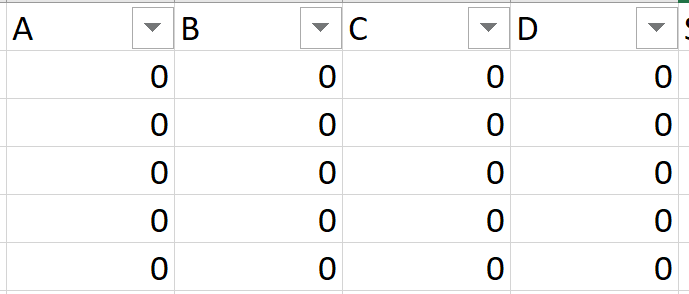Continuing the discussion from Handsontable Export Functionality:
Hi @vedaselvaraj27,
CSV is a plain-text format. There is no option to add formatting properties (as colour, alignment, font etc.) to particular cells.
Could you shed some light on the “header filter”, or what do you expect to export as “header filter”?
Although, to add headers’ content, please use available options for column/row headers. Both we described in our documentation: https://handsontable.com/docs/export-to-csv/#available-options-in-the-export-configuration.
I understand Comma separated file would remove all the formatting/ filters, Is there any chance that I can export the file as XLSX format
Expected Output:
Handsontable has no built-in export to XLSX. You have to pick one of the 3rd party libraries for exporting array-oriented data into .xlsx.
The functionality you expect is called autoFilter - you should verify if the export library you chosen supports that functionality.