We have filtering enabled on our table as well as sorting. When a column is being actively sorted on and the column is narrow enough, the sorting icon overlaps the filter icon?
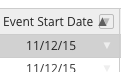
We have filtering enabled on our table as well as sorting. When a column is being actively sorted on and the column is narrow enough, the sorting icon overlaps the filter icon?
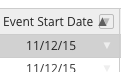
Thanks for sharing @edmund.olson-morgan
I added this issue in our internal ticketing system with the demo: http://jsfiddle.net/szx0v58L/
issue #49
Hi, I wanted to check on the status of this issue. When will it be addressed? Thanks!
Thanks for asking @edmund.olson-morgan
It is still opened but it was already checked and marked as a bug.
I have spoken with one of our devs about the issue on Friday and he’s going to check what can cause that behavior.
Me or him will post a reply here as soon as there will be an update.
Hi @edmund.olson-morgan
For the last two weeks we were working on a new license plan that will be launched today.
I remember about this case as (at the first glance) it needs only one calculation more and it should not take a long time to be fixed.
Although thank you for the effort, really appreciate Edmund.
Thanks Aleksandra.
If you already know the fix, is there any way that you could share that with us, so we could patch it ahead of the formal release? This has been filed as a bug in our application, which is due to be delivered end of next week.
Thanks,
Ed
I just spoke with my CEO about this bug - currently I’m waiting for a fix-plan.
Meanwhile I’ve updated demo at http://jsfiddle.net/budnix/szx0v58L/1/ where you can see how you can fix this by adding margin to sort icon. Easy workaround.
same issue reported at: Auto Col width incorrect size when dropdownMenu and nestedHeaders are active