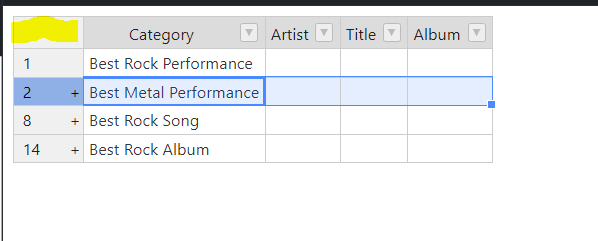Hi Team,
I want to implement Filter Option for Row headers. I have a parent-child Row Headers as shown in below Jsfiddle link. Based on Filtering, the filtered Parent Row headers and its data should be displayed. Kindly let me know if any way to achieve this.
jsFiddle - https://jsfiddle.net/ershwf0g/1/
Hi @vijayvelchamy.v
We do not support row header filtering nor filtering children elements within a parent at the moment. But I will be happy to help with the general idea.
Can you share a scenario of use in the steps and share an expected outcome, please?
Hi,
Thanks for your response. As per the below image, we would be needing a filter option at the yellow highlighted space which would be able to filter the Parent Row headers like 1,2,8 or 14. Kindly suggest a way if there is any possibility.
Thanks,
Vijay V
I understand.
Here’s a demo that can help you to start. The top-left element can be changed via afterGetRowHeader it has index -1. Demo https://jsfiddle.net/xmgL2ous/
Also within the demo I attached the :after CSS class if you’d want to add something extra here.
You may also want to remove the default behavior of selection all of the cells when someone clicks an element in your top-left corner. This demo https://jsfiddle.net/bvkrm841/ shows how to block that action for the button in the top-left corner but still allow to click anywhere in the corner (outside the button) to select all the cells. I’m using the beforeOnCellMouseDown hook.
Hi Aleksandra,
Thanks for your response. Kindly let us know if we can implement the dropdownMenu and filter plugin in that top left corner.
Regards,
Vijay V
Unfortunately, the dropdown menu works for a given column, and top-left element does not correspond to any of the columns. Could you tell me a bit more about the functionality of this element? Maybe we’ll find another way to make it work as you need without the plugin.
Hi @vijayvelchamy.v
I see you opening new threads. However, we have this one unsolved.
Maybe we can organize a quick call and discuss your project requirements. Would that work for you?
Hi @aleksandra_budnik ,
As that functionality is not available, we have changed the requirement. Kindly close this topic also.
Regards,
Vijay V
Thank you for the update. I’m closing the ticket.