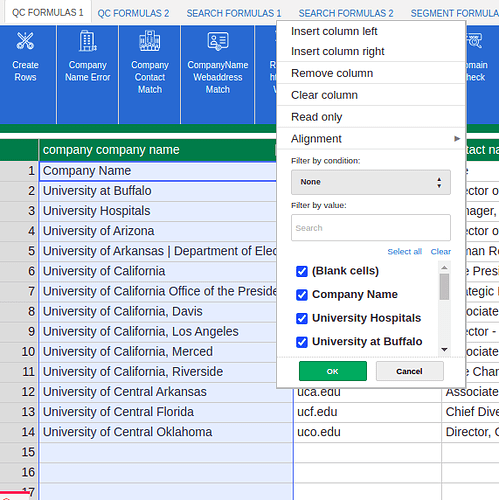How to create a shortcut key for the filters ??
Filters
Hi @kunal
the beforeKeyDown and afterDocumentKeyDown are hooks that fire after user keypress. You can get a piece of information about the selected cell and key code.
What exactly you would like to do - only open a dropdown menu for a selected column or something more? And what key combination you would like to use to trigger that action?
Thanks for giving update.
I want open a dropdown menu for selected particular column and once open the dropdown again i want to shortcutkey for Begins with, Ends with and container. Would it be possible to do.
At the moment, there is no easy API-approved way to do it.
However, we will be adding this possibility in the future as we start working on the Accessibility for Handsontable. We should have everything collected in an epic issue on Github by the end of October.
Please leave me your email address at support@handsontable.com, and I will keep you updated on this topic.
I want open only dropdown menu for selected particular column. Would it be possible to do.
I dont want sub filters short cut keys.
Yes, you can open a dropdown menu on a key combination. Here is a live example http://jsfiddle.net/n1egpjfx/
You trigger the menu by using CTRL + B. I set up the menu to open on the top of the column with a selected cell. But you can put it anywhere you like. By default, it opens below the table.
Thank you
Filters are working perfectly.
I tried same way to get shorting as well but its not working Could you share live example
Sorting does not have a UI box to open. It is more about settings up the columnSorting like this
columnSorting: {
initialConfig: {
column: 1,
sortOrder: 'asc'
}
}
via updateSettings method.
Thank you
Its working…
Great! Thank you for your feedback.
Feel free to open a new ticket or write me at support@handsontable.com with any future questions