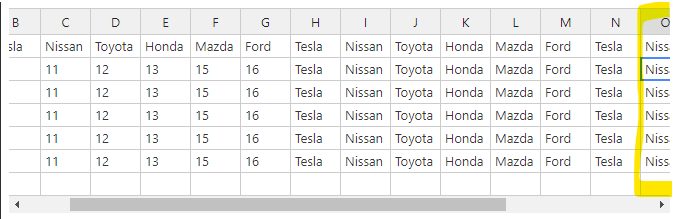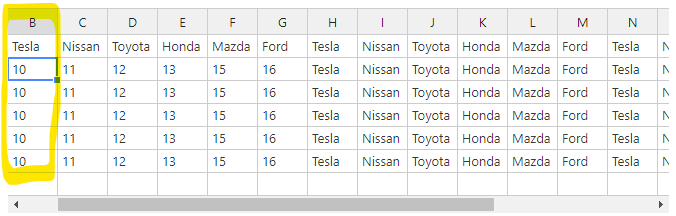Hi,
When I click on the cell which is partially hidden with scrollbar, there are two cases.
- When clicking cells hidden on right, the scrollbar does not move.
- When clicking cells hidden on left, the scrollbar moves to display whole cell.
I would like to set scrollbar to remain as is, which is the first case. How can I achieve it?
JSFiddle: Handsontable example - JSFiddle - Code Playground
- click any cell on O column and scrollbar will not move
- click any cell on B column and scrollbar will move
Hi @hjeong1200
This behavior needs to be unified on our side, and we have issue reported internally to investigate it. At the moment our API doesn’t allow to choose if selecting the cell that is partially outside the viewport should scroll to reveal it fully or not.
Hi @adrian.szymanski,
Thank you for the reply.
My desired action is to remain scroll when selecting the cell that is partially outside of the viewport.
Could you check for some workarounds for this action?
Hi @hjeong1200
This behavior is defined in the internal focus mechanism. I tried to find a workaround to alter it, but with no success. If I’ll manage to find a temporary solution, I’ll let you know.