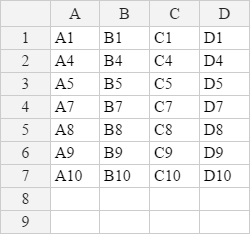In my App I dynamically show and hide rows. With minSpareRow option I’d like to ensure that my table always
has 5 empty rows at its end. This works fine on initial load, but as soon as I set the array for trimRows the spareRows
disappear. If I call updateSettings(spareRows:5) after the call to trimRows, the whole Layout is messed up and the
trimmed Rows are shown again.
Without the timeout nothings happens when I change the trimRows Array.
Any idea why?
setTimeout(function() {
var plugin = hot.getPlugin('trimRows');
plugin.trimRows( hiddenRowsArr);
setTimeout(function() {
hot.render();
}, 100);
}, 100);