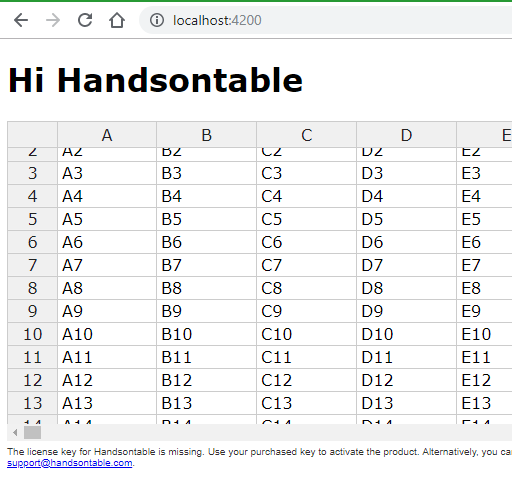import Ember from ‘ember’;
import Handsontable from “handsontable”;
import ‘handsontable/dist/handsontable.full.css’;
export default Ember.Component.extend({
didInsertElement(){
const data = [
[‘’, ‘Tesla’, ‘Volvo’, ‘Toyota’, ‘Ford’],
[‘2019’, 10, 11, 12, 13],
[‘2020’, 20, 11, 14, 13],
[‘2021’, 30, 15, 12, 13]
];
const container = document.getElementById(‘example’);
const hot = new Handsontable(container, {
data: data,
rowHeaders: true,
colHeaders: true
});
}
});
I’m not working with Ember but using their quickstart and loading table there in the app folder works just fine.
In the link I’m sending the project Unique Download Link | WeTransfer
can you please brief on quickstart and loading table?
The source link is not opening for me
Here https://wetransfer.com/downloads/5076f749b75afe51b8c95dc742f1add220190528100510/c89907 is the project (full). When it comes to building the project I:
-
Went to https://emberjs.com/
-
Executed
npm install -g ember-cli -
Run
ember new ember-quickstart -
Added the following resources
https://cdn.jsdelivr.net/npm/handsontable@7.0.3/dist/handsontable.full.min.css
https://cdn.jsdelivr.net/npm/handsontable@7.0.3/dist/handsontable.full.min.jsin the
{{content-for "head"}}ofapp/index.html file -
Added the DIV element in the same file
<div class="box"></div> -
Added the logic on creating the table
<script type="text/javascript">
var example = document.querySelector('.box');
var hot = new Handsontable(example, {
data: Handsontable.helper.createSpreadsheetData(1000, 1000),
colWidths: 100,
width: '100%',
height: 320,
rowHeights: 23,
rowHeaders: true,
colHeaders: true
});
</script>
- Run the
ember serve
Thanks much for your reply…can u pls attach the index.html alone here?
<!DOCTYPE html>
<html>
<head>
<meta charset="utf-8">
<meta http-equiv="X-UA-Compatible" content="IE=edge">
<title>EmberQuickstart</title>
<meta name="description" content="">
<meta name="viewport" content="width=device-width, initial-scale=1">
<link rel="stylesheet" href="https://cdn.jsdelivr.net/npm/handsontable@7.0.3/dist/handsontable.full.min.css">
<script src="https://cdn.jsdelivr.net/npm/handsontable@7.0.3/dist/handsontable.full.min.js" charset="utf-8"></script>
{{content-for "head"}}
<link integrity="" rel="stylesheet" href="{{rootURL}}assets/vendor.css">
<link integrity="" rel="stylesheet" href="{{rootURL}}assets/ember-quickstart.css">
{{content-for "head-footer"}}
</head>
<body>
<h1>Hi Handsontable</h1>
<div class="box"></div>
{{content-for "body"}}
<script type="text/javascript">
var example = document.querySelector('.box');
var hot = new Handsontable(example, {
data: Handsontable.helper.createSpreadsheetData(1000, 1000),
colWidths: 100,
width: '100%',
height: 320,
rowHeights: 23,
rowHeaders: true,
colHeaders: true
});
</script>
{{content-for "body-footer"}}
</body>
</html>