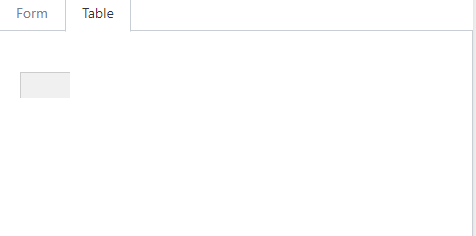kotlins89
(katty kotlins)
1
I’m using handsontable inside a tab but only shows half of i it, i need to click on it to show the whole table, any help please?
<tab heading="Table" style=" transition-delay: 10ms; width: 100%; height:100%" >
<div class="card-main">
<div class="container-fluid px-1 py-1">
<div class="row">
<div class="form-group col-sm-6">
<hot-table style="margin-left: 40%;" [afterChange]="detectChanges" [settings]="tableSettings" [hotId]="id" [data]="dataset">
</hot-table>
</div>
</div>
</div>
</div>
</tab>
Hi @kotlins89
We would need to ask for a working demo, or video reproduction.
kotlins89
(katty kotlins)
3
When i go to the Table tab, it only shows this part of the table when i click on the table (gray square over here) it renders the whole table.
Thank you for the image.
Could you check if adding
setTimeot(function(){
instance.render()
})
to the event of clicking the Table tab solves the issue?
kotlins89
(katty kotlins)
5
Hey @aleksandra_budnik I’m using angular with typescript.
This is my .html
<tab heading=“Table” (click)=“onTable()”>
<div class="card-main">
<div class="container-fluid px-1 py-1">
<div class="row">
<div class="form-group col-sm-6">
<hot-table class="hot" [afterChange]="detectChanges" [settings]="tableSettings" [hotId]="id" [data]="dataset" >
</hot-table>
</div>
</div>
</div>
</div>
</tab>
This is the .ts
import { Component, OnInit } from '@angular/core';
import { FormGroup,FormBuilder,Validators } from '@angular/forms';
import { ContextMenu } from 'handsontable/plugins/contextMenu';
import {ThemePalette} from '@angular/material/core';
import { HotTableRegisterer, HOT_DESTROYED_WARNING } from '@handsontable/angular';
@Component({
selector: 'app-shipment',
templateUrl: './shipment.component.html',
styleUrls: ['./shipment.component.css'],
})
export class shipmentComponent implements OnInit {
color: ThemePalette = 'accent';
checked = false;
disabled = false;
private hotRegisterer = new HotTableRegisterer();
id = 'hotInstance';
dataset: any[] ;
tableSettings: any = {
data:[],
maxRows: 22,
rowHeaders: true,
startRows: 1,
startCols: 1,
contextMenu : true,
height: 800,
width: 'auto',
preventOverflow: 'horizontal',
minSpareRows: 1,
columns: [
{
data: ' product name',
type: 'text',
width: 300,
height: 300
},
{
data: 'manafacturer date',
type: 'date',
width: 100,
height: 100
}
],
colHeaders: [' product name', 'manafacturer date'],
licenseKey: 'non-commercial-and-evaluation',
success: function (data) {
console.log("data loaded");
console.log(data)
}
};
onTable(){
var hot = this.hotRegisterer.getInstance(this.id);
hot.render();
}
}
OK, so please try to use
onTable(){
var hot = this.hotRegisterer.getInstance(this.id);
setTimeot(function(){
hot.render()
}, 100)
}
instead of
onTable(){
var hot = this.hotRegisterer.getInstance(this.id);
hot.render();
}
and if that will not help we can try with the selection, and that would be
onTable(){
var hot = this.hotRegisterer.getInstance(this.id);
setTimeot(function(){
hot.selectCell(0,0)
}, 100)
}
1 Like