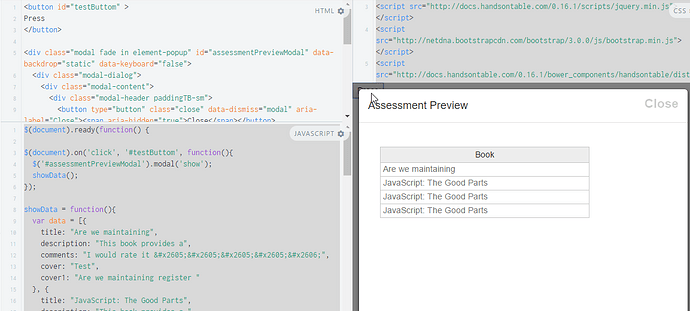tmoore
May 29, 2017, 10:40am
1
I am having one button ‘Press’, on click of that button i want to open a modal and show handsontable in it.http://jsfiddle.net/hemantmalpote/z61rczyo/2/
But when i press the button, the modal opens and i can see only one column.
Hi @tmoore
Which browser are you using? I have tested the code on Chrome 58, Windows 10 and got all the columns.
Also please notice that the code you are using is in version 0.16.1 while we currently have the last stable version on 0.31.2
tmoore
May 29, 2017, 11:13am
3
@aleksandra_budnik : I am sharing screen shot.
Browser : Google Chrome
I Tested with version : PRO-v1.10.2
ryan.reed
May 30, 2017, 12:51pm
4
@tmoore , I am having the same issue in my bootstrap modals. One workaround that I use is a setTimeout function to re-render the table after I open the table. I’m assuming that Handsontables cannot get the width of the modal until after it is open.
setTimeout(function(){
Thank you for your input Ryan. I think that it can cause the issue.@tmoore can you test if adding a slight delay fixes the issue?
I think that we can close the issue as there is no reply for more than 3 weeks.