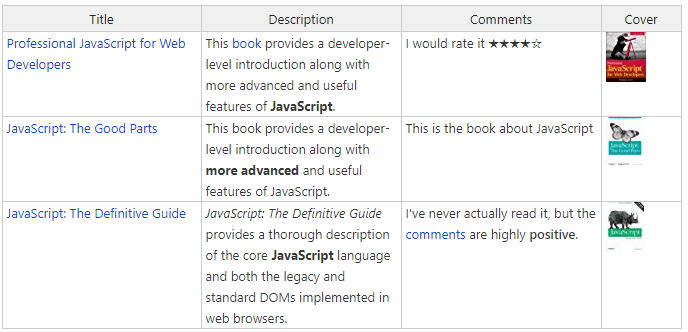demo
When copying data from Handsontable to Excel, Excel may interpret cell values containing HTML tags as HTML content rather than plain text. This results in displaying the content as HTML in Excel rather than as hyperlinks.
How can i resolve it?Edit it again in Excel is not good if i have many data。
Thank you
Hi @yunzuomeng
Thank you for contacting us. Can you please recheck the demo you sent? It redirects to StackBlitz home page.
@adrian.szymanski
sorry,this is an official demo in handsontable docs.
What I did was, I selected everything, copied it into Excel, and the hyperlinks turned into plain text.
HTML tags appear in the cell and I have to re-edit the Excel:joy:
Thank you for the explanation. That’s actually corrrect behavior as the URL value is what actually is within the data, and what makes it clickable link is done by our custom renderer. So when you just copy the data from the table and paste them elsewhere the ahref tag that contains the link is correct result.