Hello, how can I copy Excel styles or spreadsheets from Clipboard?
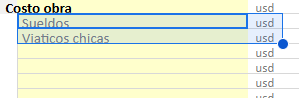
Copying styling directly from Excel or other spreadsheets isn’t supported by Handsontable. You would need to use setCellMeta and afterPaste hooks to reapply styling on paste action, but the styling itself has to be defined as, for example, CSS classes in project with Handsontable.
Here’s a simplified example: https://jsfiddle.net/handsoncode/1rk5absw/ Of course ranges has to be defined based on your requirements.
Thanks Adrian! I’ll find a workaround for this. Somehow I thought that some type of metadata must be captured or saved in the clipboard when copying/pasting, if I find something I will comment here. Thanks for your reply
If you would need any guidance during the process, let us know.