Hi,
How to use datatype inside each row cell. so that i can use formula to update in the another cell based on the input cell datatype.
I am hereby shared the screen shot:
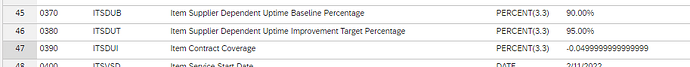
List of datatype shared below
Hi,
How to use datatype inside each row cell. so that i can use formula to update in the another cell based on the input cell datatype.
I am hereby shared the screen shot:
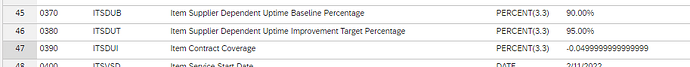
List of datatype shared below
@Any one pls help me out.
Could you give an exact idea of what cells should change and how? I’m wondering if that is a case for formulas or also cell dependencies.
Sorry for late response. I want to achieve if it is currency type ‘$’ symbol would show in the value cell or if it is percentage ‘%’ sign should show.
Could you pls help me out.
.
.
.
Currently I am using ‘%’ symbol manually in string form.
Formula not working properly.
Yes, for formula % is a string that you put in the numeric cell type, so it refuses to count that, the $ or % has to be added by the cell renderer, via custom renderer or numericFormat.
Now, as I understood each row in your tables has a certain type. Do you know at the initialization which type is row index 0, 1, 2, … etc.?
Is this issue already solved? We did not get any updates.