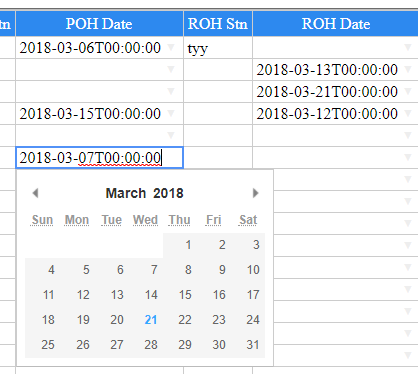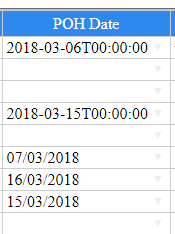I have a handsontable in which there is a date column
{data: "pohComDate", type: 'date', dateFormat: 'DD/MM/YYYY', correctFormat: true}
which I able to successfully saved in database and then retrieved in handsontable. But while retrieving I couldn’t able to control its display look. I want the date to be displayed as “DD/MM/YYYY” but it is being displayed as
I have tried to use custom render but its not working. Can you share resolution for this?