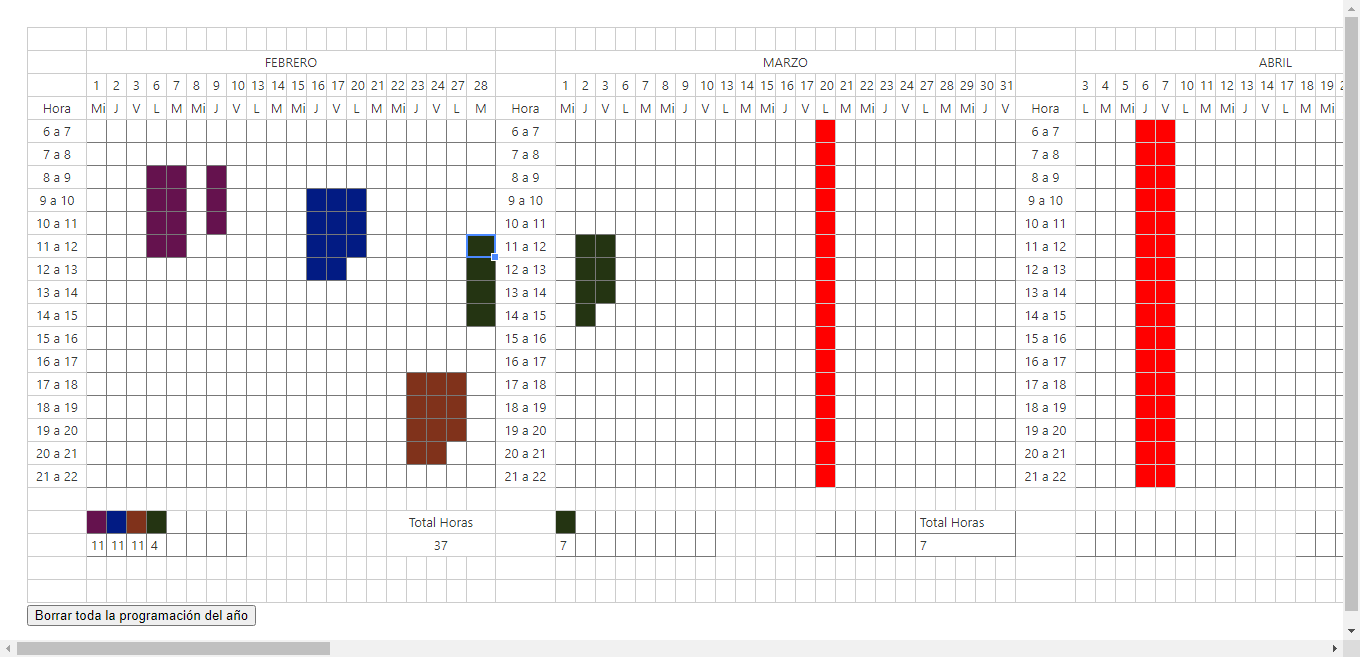I am setting some cells with background-color by using “afterOnCellMouseDown” hook but when I reload my browser background-color disappears. I need to maintain those settings properties of each cell no matter how many times I refresh my browser. How could I do that?
Thanks.