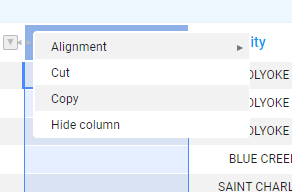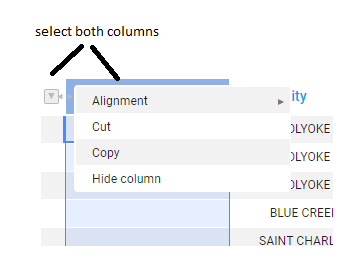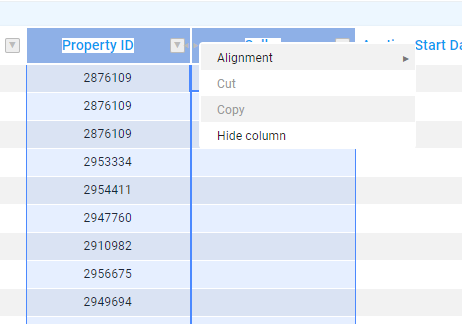I understand how to hide columns on handsontable, however, I am a bit confused on how to give my users the ability to unhide the columns.
For example you can use a context menu for showing columns like on this demo Column hiding - JavaScript Data Grid | Handsontable
I see it works in the demo, but it doesn’t seem to work for me. I don’t see the ‘show columns’ in the context menu
The selection of columns has to be done smoothly (one move from left to right or right to left)

It will not work if you hold CTRL/CMD and click columns one by one cause then the hidden columns are not caught in the selection area.
oh, this works. Thank you very much
Thank you for the update. I’m closing this topic as solved.