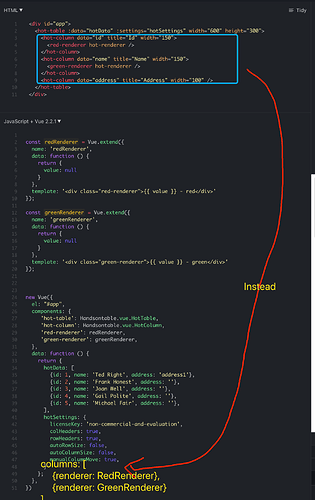Halo~
<hot-table :settings="hotSettings">
<hot-column :width="120">
<stars-rating hot-renderer></stars-rating>
</hot-column>
<hot-column v-for="n in customTableColumns" :width="120" v-bind:key="'col' + n">
<color-picker hot-editor hot-renderer></color-picker>
</hot-column>
</hot-table>
when i found if i used hotInstance.updateSettings({columns: this.customTableColumns}), custom component will be deleted <hot-column :width="120"> <stars-rating hot-renderer></stars-rating> </hot-column>, and show the new customTableColumns
So i try to use settings: {columns: [{renderer: customRenderer } ]} instead, but how to use in Vue?
Thanks
What’s more, using hotInstance.updateSettings({columns: []}) will remove component’s slot
Hi @kwantsang
That’s correct. Updating the settings, and providing the columns parameter will override hot-column component.
As for the renderers, at the moment, this is the correct way to assign them: https://handsontable.com/docs/vue-custom-renderer-example/#custom-renderer-in-vue-2
Thanks @adrian.szymanski
import CustomComponent from 'custom/customComponent'
export default {
components: {
CustomComponent
},
data() {
return {
settings: {
columns: [
{
renderer: CustomComponent // ???? how to use renderer with CustomComponent
}
]
}
}
}
}
kwantsang
July 7, 2022, 11:49am
6
<div id="advanced-editor-example" class="hot">
<hot-table :settings="hotSettings">
<hot-column :width="100">
<stars-renderer hot-renderer></stars-renderer>
</hot-column>
<hot-column v-for="n in 2" :width="150" v-bind:key="'col' + n">
<color-picker hot-editor hot-renderer></color-picker>
</hot-column>
</hot-table>
</div>
Yes, i know this way.
Hi @kwantsang
I found a solution used by one of our users. Maybe that will help you achieve your goal. Here we have a custom renderer as a Vue component:
https://jsfiddle.net/ssprusakov/8pdn6h0x/
Actually, i am using this now, but i want to use custom renderer as below picture, it’s more flexible to config columns, such as hidden , show, freeze column instead of using index to control.
OK, now I have full understanding of your needs. Unfortunately it’s not possible to do this that way at the moment.
kwantsang
July 15, 2022, 2:14am
10
it’s fine, waiting for your new feature, thanks bro