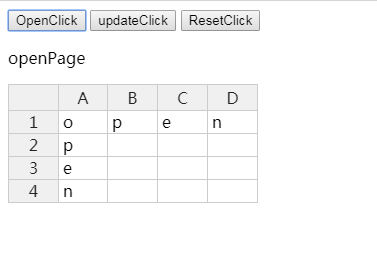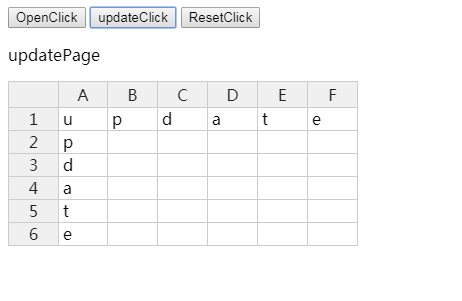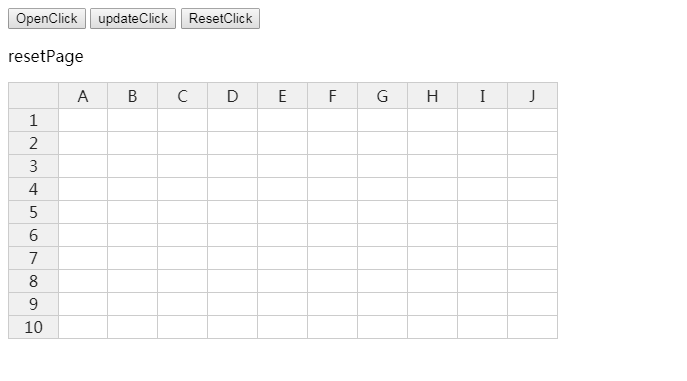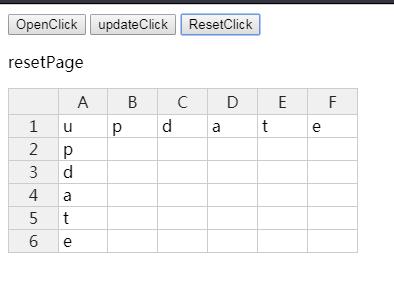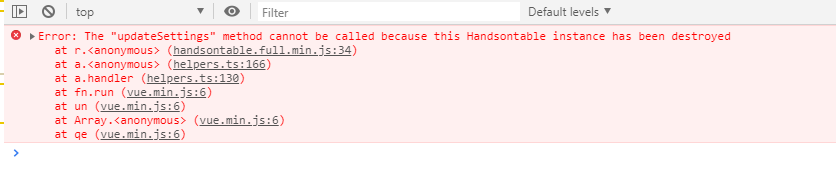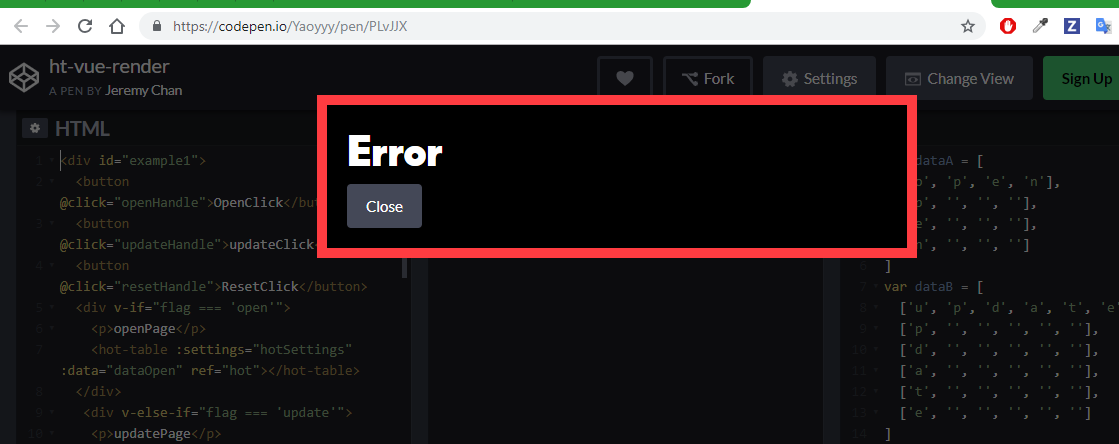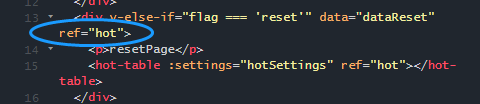There are three buttons, ‘OpenClick’, ‘updateClick’, ‘ResetClick’
The expected result is like this:
if I click the ‘OpenClick’ button, it will show like this –
if I click the ‘updateClick’ button, it will show like this –
and if I click the ‘ResetClick’, it will show like this –
But the actual result is, when I click on the first two buttons, it shows correctly. But when I click the ‘resetClick’ button (after the ‘updateClick’), it shows this –
Obviously it is not correct.
I don’t know how to solve it. Can u help me? Thanks.
This is my demo url: https://codepen.io/Yaoyyy/pen/PLvJJX
Hey @Jeremy_Chan
the flag === 'reset' doesn’t do anything now. There is no reset of data until you recreate a table (`destroy() and add it again).
Hi @aleksandra_budnik
So, when the table has been some data, if I want to get a blank table(for example, a 10x10 table with no data), only can I do is to destroy it first ? Or when I describe it, it is not very suitable to use ‘reset’, maybe use ‘re-initial’ to express it.
I tried using the destroy() method, but it gives an error.
And the table dosen’t re-initial.
the demo url : https://codepen.io/Yaoyyy/pen/PLvJJX
When I open this demo I get
however, you can also load a black table the same as you can dataA and dataB
Hey, I tried to access this URL in different locations and on different computers.
And now, I have put the demo on a new URL: https://jsfiddle.net/Jeremy_Chan/wtxq4cv5/
I don’t quite understand what you mean–‘load a black table the same as you can dataA and dataB’
Jeremy_Chan:
‘load a black table
sorry, it should be ‘blank table’ (table without any data, just null/underfined/empty strings).
I was thinking about something like this ht-vue-reinitialize - JSFiddle - Code Playground
Because of the business trip, I am sorry to reply you so long.
By comparison, I found that there is one more ‘ ref ’ in your code,
.
And on the other hand, the function named ‘blankDataGenerator’ is not working…
Does it mean that it works well now?
Great. Thank you for confirmation.