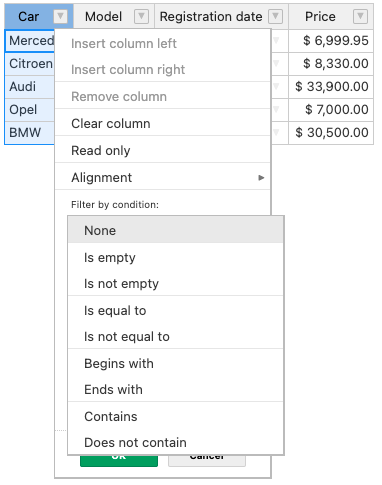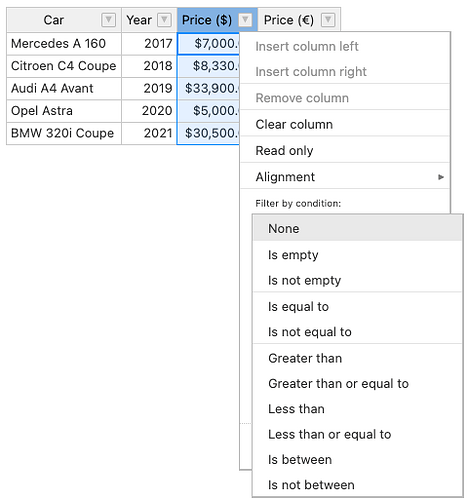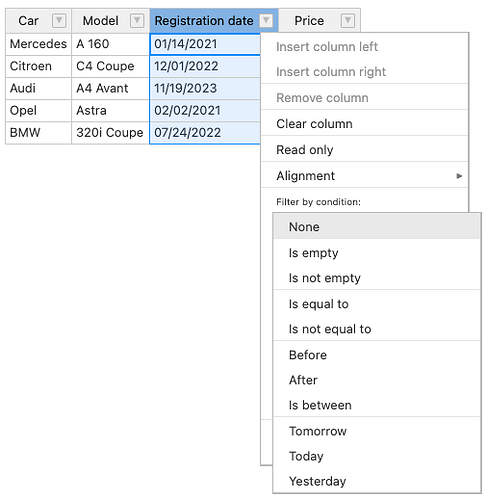In my table I want to be able to filter based on certain requirements
I’ve added the settings
filters: true,
dropdownMenu: [‘filter_by_condition’, ‘filter_action_bar’],
which adds some of the requirements but lacks the ability to filter based on greater than, or less than, etc.
Is there a way to add those to the existing drop down or a way to create a new filter system which includes them as well as the existing filters, which works in a similar way to the pre-existing one.
The filter operators exist and work with the filtersPlugin.addCondition() method, but I haven’t gotten a system to work well within the drop down menu.
I’m currently using the evaluation license to make sure the table provides the necessary tools.
Thank You.