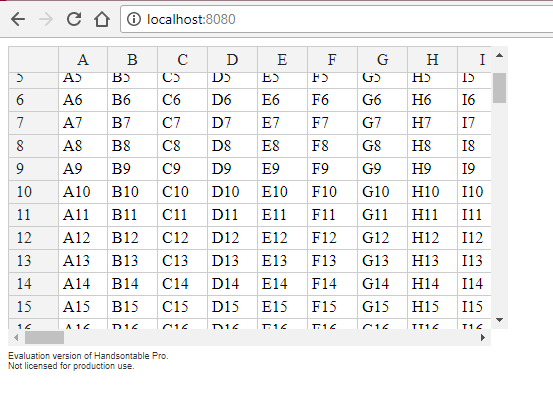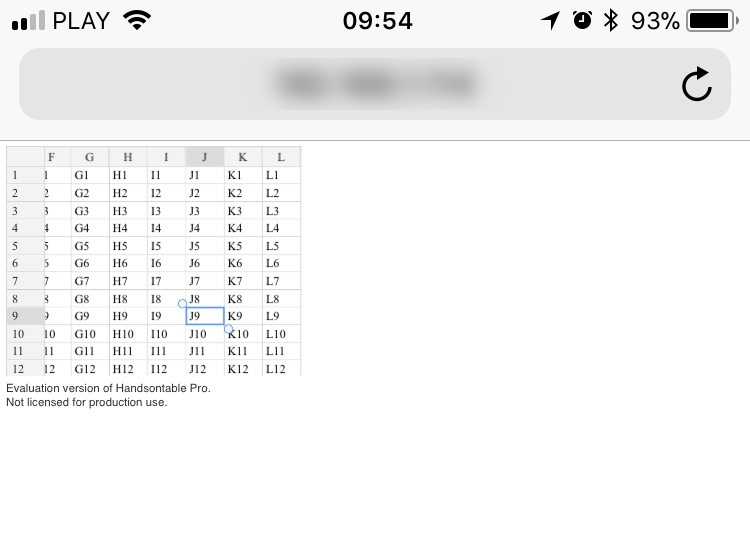Hi,
We are dealing with a requirement where we need to programmatically select/click any cell of the last column of the current viewport, which should take effect anytime the screen is scrolled and viewport is updated.
Is there any way we can do the following-
1) Reference current viewport
2) Reference any cell of the last column of current viewport
3) Programmatically select/click the cell referenced in point # 2
This issue is related to viewport not being updated and all columns not being displayed when a horizontal scroll is performed on an ipad. Following are some of the discussion forums on this topic -
We cannot set “viewportColumnRenderingOffset” to max number of columns, since this is impacting the performance heavily.
Please let us know.
Thanks,
Polaris Team.