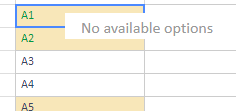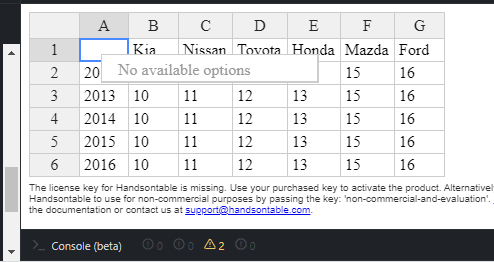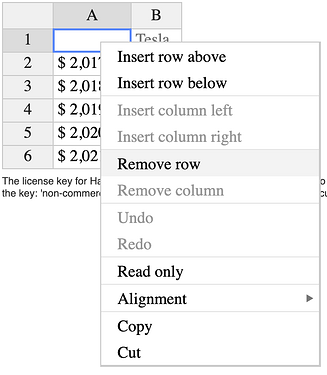I have hidden all the options for the first column of my table. But defaultly it is showing “no options available”. I dont even want to show that “no options available” on right click of the cell. Please provide me a solution for this.
Thanks in Advance!
Hi @akhil.arya66
Without a demo, can be hard to find a solution.
May I send to you simple demo - https://jsfiddle.net/kjc26fp0/
And you based on it extend to better reflect your needs and your issue.
Let me know if you need anything else.
Hi @piotr.nowak
When there are no options to show for a particular cell, then defaultly it is showing “no available options”. I don’t want to show anything by doing right click when all the options for particular cell is hidden.
Simply, user should see no options when rightclicked on a cell to which contextmenu options are disabled.
I see that No options available is your custom configuration.
Could you show your contextMenu options?
As I said above, with a working demo it would be easier to find a solution.
Nevertheless, if I well understand your needs you could use beforeOnCellContextMenu - https://handsontable.com/docs/7.4.2/Hooks.html#event:beforeOnCellContextMenu or beforeContextMenuShow - https://handsontable.com/docs/7.4.2/Hooks.html#event:beforeContextMenuShow - to block showing context menu.
Hi @piotr.nowak
No options available is not my custom configuration. I am uploading the screenshot where I have made changes in the jsfiddle source code(The source code provided by you). Even here also I have hidden the context menu options for the first row and as as a result I am seeing the same “No options available”.
If I right-click to the first cell I have that context menu:
Can you show your implementation?
Hi @akhil.arya66
do we have any updates here?
As there are no updates till the 15th of June I guess that we can close this topic.