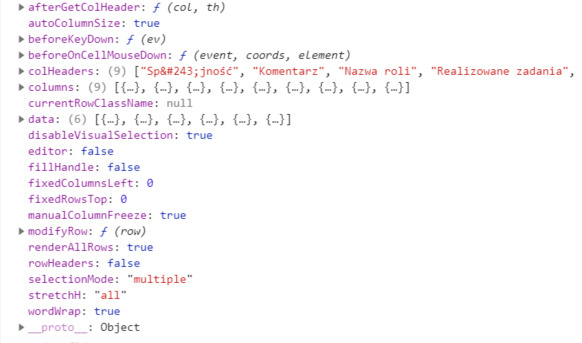How can I make only one, specific column editable and rest of them to be readonly in handsontable community?
Hey @kipic96
you can use columns or cells method to do it. Then you pass the editor: true for the column and editor: false inside the global table settings.
Thank you very much. It worked, but I need to double mouse click to enter editing the cell value. How can I make to click only once and enter editing cell?
I don’t know how to make a jsfiddle out of my use case so I send my handsontable settings:
Have you tried?
afterSelectionEnd: function(r, c, r2, c2) {
var cellProp = this.getCellMeta(r, c);
if (r === r2 && c === c2 && !cellProp.readOnly) {
this.getActiveEditor().beginEditing();
}
},Wow, it works how I wanted now, thank you very much.
One more thing, when I insert some text to cell, click outside of the cell and click the cell again the whole text is erased. How can I prevent it?
Yes 
here’s a new demo https://jsfiddle.net/handsoncode/6ze3nto1/
Yes, I can now edit the value of the cell without it being erased on start, but now I need to click twice on the cell to enter the editing again. How can I achieve both of it?
what browser do you use? I’m on Chrome 74/ Win 10 and I need to click only once. It is the same for FF 66.
I checked on the same browsers and on your given jsfiddle I need to click only once, but the cell value is erased on that click. And when I check it on my code I need to click twice, but the cell value is NOT erased on that click. How is that possible? It’s jsfiddle issue or have I got some error in my code?
Ok, I’ve made a workaround by checking the BaseEditor.prototype.beginEditing(newInitialValue, event) function source code and replacing lines
if (this.isInFullEditMode()) {
var stringifiedInitialValue = typeof newInitialValue === 'string' ? newInitialValue : (0, _mixed.stringify)(this.originalValue);
this.setValue(stringifiedInitialValue);
}
with
this.setValue(newInitialValue);
And I needed to call it by:
if (r === r2 && c === c2 && c === myColumnNumber) {
var ed = this.getActiveEditor();
ed.beginEditing(currentCellValue);
}
The problem is solved, it goes on editing on one click and doesn’t remove the cell value, thank you very much for your help 
I’m glad to see this working. Thank you for the update.