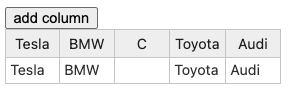Hi,
I have a problem adding a column on a specific position after dragging a column to a certain position.
See fiddle (https://jsfiddle.net/namihihii/u7toLg9p/1/)
So in my table I have 4 columns (car, year, color, color2),
when I move color to the first column (color, car, year, color2)
and then click on the add column button, model should be added to the 2nd column (car, model, year, color),
but instead I get (car, color, model, year)
The problem does not occur when you immediately click the add column button without moving the columns first.
Thank you.