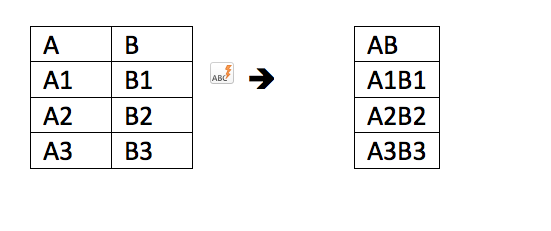I am using wraper for Vue and actually new to Vue. I was able to add mergeCells option to Context Menu but what I actually need is to merge columns row by row. Is it possible to do that with Handsontable?
Below is my code on Vue.
<template>
<div id="hot-preview">
<HotTable ref="table" :root="root" :settings="settings"></HotTable>
</div>
</template>
<script>
import HotTable from 'vue-handsontable-official';
import Handsontable from 'handsontable';
export default {
data: function() {
return {
settings: {
data: Handsontable.helper.createSpreadsheetData(5, 5),
colHeaders: true,
contextMenu:{
items: {
"mergeCells": {},
"undo": {},
"redo": {},
}
},
mergeCells: true,
licenseKey: "non-commercial-and-evaluation"
}
};
},
components: {
HotTable
},
}
</script>
Thank you in advance!