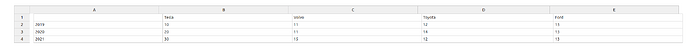Hello,
I’m using bootstrap 5 with le latest version of handsontable.
but when i import bootstrap.min.css the header and the row is miss aligned.
import Handsontable from “handsontable”;
import ‘handsontable/dist/handsontable.full.min.css’;
export default function () {
const data = [
['', 'Tesla', 'Volvo', 'Toyota', 'Ford'],
['2019', 10, 11, 12, 13],
['2020', 20, 11, 14, 13],
['2021', 30, 15, 12, 13]
];
const container = document.getElementById('example');
const hot = new Handsontable(container, {
data: data,
rowHeaders: true,
colHeaders: true,
stretchH: 'all',
licenseKey: "non-commercial-and-evaluation",
});
}