@aleksandra_budnik is there is anyway to modify the data in filter ? I need to change the data only in the filter. For example if the column data is
Test<\p> i have to show that in filter value as ‘Test’ .
@aleksandra_budnik is there is anyway to modify the data in filter ? I need to change the data only in the filter. For example if the column data is
Test<\p> i have to show that in filter value as ‘Test’ .
At the moment Filters plugin reads the data that is in the cell. So you can either
Hi @aleksandra_budnik ,thanks for the reply. For the second point we already added a cell renderer which is an html cell. we need to show the markdown syntax in the formatted way so we converted the markdown syntax to html and binding that in the html column so the data showing in format.
For this column filter having the issue …In filter it is showing as html syntax.that’s why we need to change the data
Yes, so the situation is the same as this one Handsontable example - JSFiddle - Code Playground
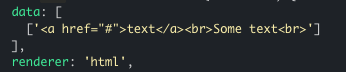
so the only thing you can do is to create a custom dropdown menu option that does the same a filter_by_value but it strips the tags (like here in this code snippet Strip HTML Tags in JavaScript | CSS-Tricks or the SO topic How to strip HTML tags from string in JavaScript? - Stack Overflow).
I recommend checking the dropdown menu tutorial Column filter - JavaScript Data Grid | Handsontable it has a lot of demos that show how to create a custom option.