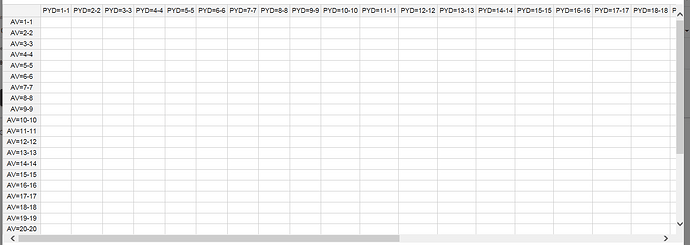When loading a table in a modal in IE, we’re not seeing all the columns rendered in the table. We also saw this issue with rows and added the renderAllRows field to the table, but there’s no similar field for columns. Any suggestions on how to force it to render all rows, regardless of performance impact?
To show what i’m seeing, here’s a snip from before scrolling over to show the scroll section visually working:
And then an image of what it looks like if we scroll all the way over for a table that was given 30 columns to have:
Thanks!