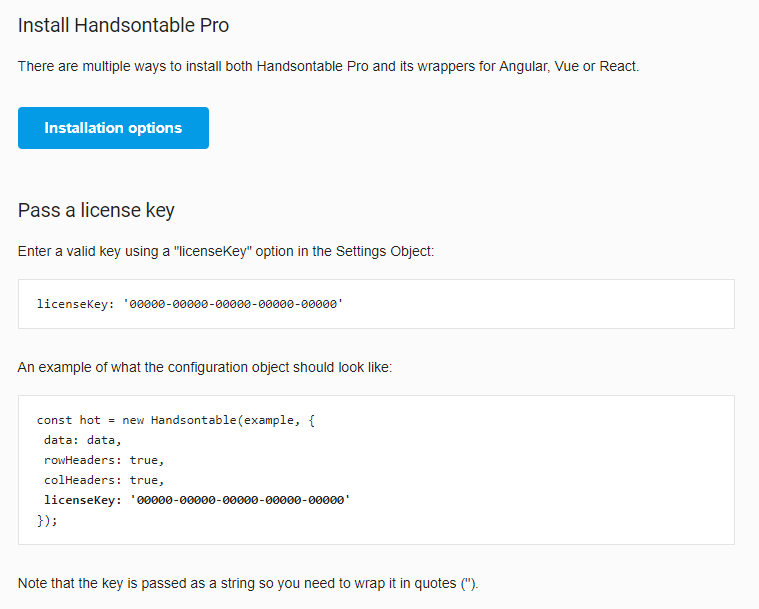Hello,
I am facing below error when performing npm install using package.json
[ERROR] npm ERR! git fetch -a origin (https://xxxxx:xxxxx@my.handsontable.com/handsontable/handsontable-pro.git) fatal: unable to access ‘https://xxxxx:xxxxx@my.handsontable.com/handsontable/handsontable-pro.git/’: Operation timed out after 0 milliseconds with 0 out of 0 bytes received
[ERROR] npm ERR! Windows_NT 6.3.9600
I have added below entry in package.json under dependencies
“handsontable”: “git+https://xxxxx:xxxxx@my.handsontable.com/handsontable/handsontable-pro.git#1.10.2”
Note: I am manually accessing the url https://xxxxx:xxxxx@my.handsontable.com/handsontable/handsontable-pro.git
it’s throwing internal server error.
xxxxx:xxxxx is my username and password.
Thanks,
Hey @xavier.rimbert
the installation process changed some time ago. Please see the new description
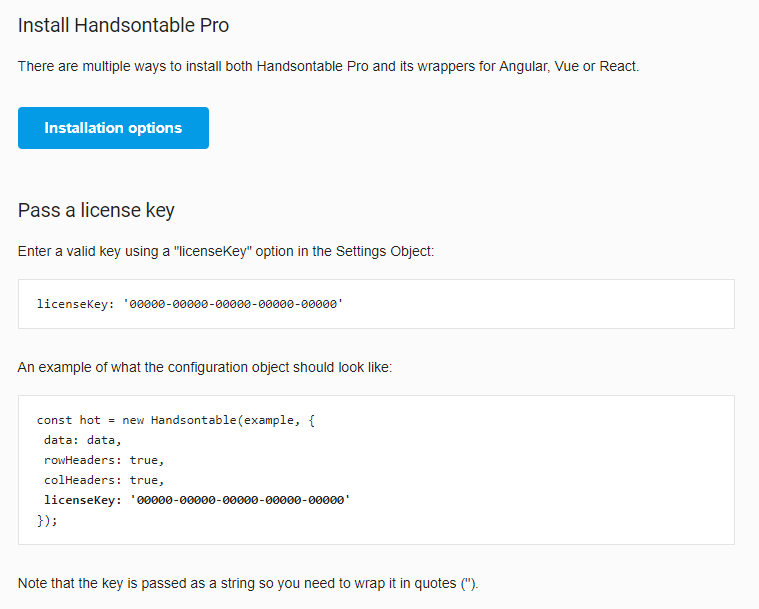
NPM/CDN/Cloning repository
Hello @aleksandra_budnik
After following the new installation process, I started getting below message just below the generated grid.

Although I am using valid licenseKey which is available in my.handsontable.com account
licenseKey: ‘d3d87-xxxxx-xxxxx-xxxxx-acb5d’
Please help me in this ASAP.
Thanks,
Hello @aleksandra_budnik
Please suggest, which version I can use.
It’s urgent.
Thanks,
Hey @xavier.rimbert
please write me at support@handsontable.com as here we cannot share license keys.
Hi @aleksandra_budnik
I have sent the email on support@handsontable.com. please check.
Thanks,
Thank you Xavier. I am already in contact with Nirdosh.