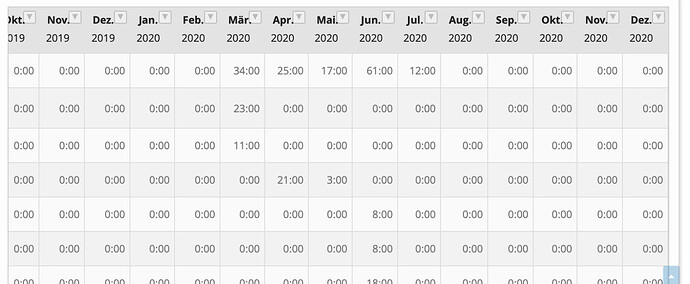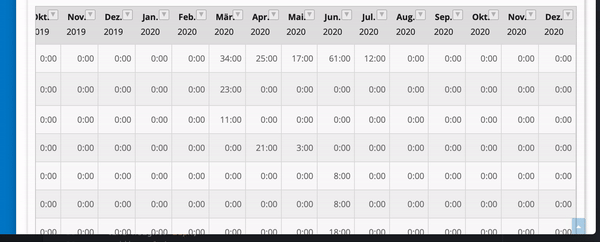Hi there - any ideas -
I have a table with ~24 Columns and 20 Rows. If I scroll to the most right column and reduce browser-size some columns disappear. even in the DOM the is removed then.
It makes no difference if I ‘stretchH’ to ‘all’ or ‘none’ and I also tried to set the ‘viewportRowRenderingOffset’ to 50. Always the same effect.
In which ares should I look for the error?
(Safari / Firefox, Handsontable 1.14.3 with ngHandsomntable)
First image shows before I resize the browser, the second after.
Hi @thorsten.claus
Can you record how the table works?
It sounds like an issue with which I am not familiar.
Can you attach a demo where we can reproduce the issue?
The tables is part of a (huge) project management tool, but to make things short: It shows a list of numbers. That works - but If the space gets smaller due to a window resize of the browser, columns disappear. They even disappear from the DOM.
What would help me ist
to get a clue if this may an issue in my (custom) javascript, a configuration issue or some kind of css.
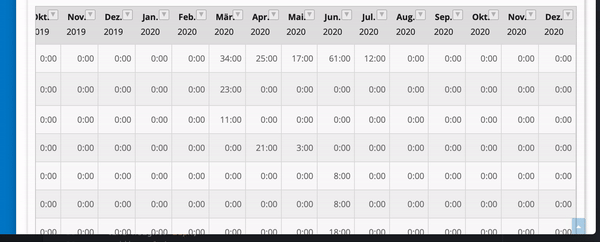
If the columns wouldn’t be disappearing from the DOM I suppose that this is a CSS issue.
But disappearing from the DOM indicates a JS related issue.
Without an implementation it hard to say something more.
Thanks for you effort, but its quite a complex scenario (Angular.js with NGHandsone, and typescript as part of a bigger system)
Are there any events / functions you can recommend that I should monitor? (Expecting that the data itself will not change)
I understand.
Could you share with us which version of Handsontable do you use?
I ask because we had an issue with window resize - https://github.com/handsontable/angular-handsontable/issues/195#issuecomment-586154590
Furthermore, as it was said in another issue - https://github.com/handsontable/examples/issues/2 - the problem was fixed in 7.4.2.
So maybe your issue is the same?
Hi @thorsten.claus have you checked @piotr.nowak 's links?
Yes I did - but no solution for me.
I will address this deeper on my side - the table is deeply integrated in a huge web-project, so we are now eliminating surrounding JS’s, Styles and so on. A version update is also on our list.
Thank you so far for you help, but as this is the only issue of this kind I found in the forum - chances are good, that I have overseen something.
Hi @thorsten.claus
I’m going to close this topic as there are no updates since June, however if you need anything feel free to send me an email (support@handsontable.com).