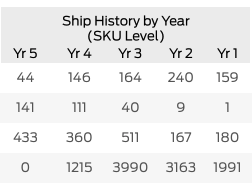achowdhary
September 1, 2020, 1:13am
1
Hi,
We are evaluating HandOnTable within our company.
Please look at this working sample app on Stackblitz: A React App
How can I have another header row above Yr5, Yr4, Yr3, Yr2, Yr1 as shown in the attached png image? The header above the five columns should say: “Ship History by Year”
Basically, how can I use nested headers along with the columns configurations?.
Hi @achowdhary
nestedHeaders are defined as an option on the instance level. It accepts an array of objects, where each object is a level of headers.
React implementation https://jsfiddle.net/AMBudnik/jkt3esbr/
achowdhary
September 1, 2020, 5:10pm
3
@aleksandra_budnik
I know about nested headers and how to use a nested heder. I had already seen the example in your documentation.
But my question is: How to use both nested headers and column configs?
I have not seen an example where you can use both together. Because if I use a netsted header, then the column configs don’t work.
Can you look at the Sample App above and show exactly where to use the nested header?
So, How to modify this app to use Nested Header to accomplish what is in the screenshot?
Hi @achowdhary
you add it to the <hot-column> settings. Here’s an updated example https://stackblitz.com/edit/react-axqsoc