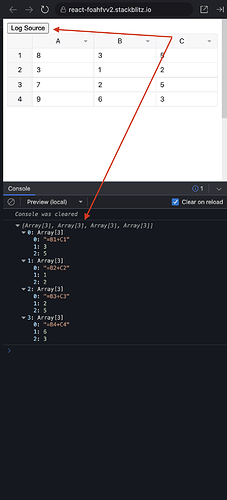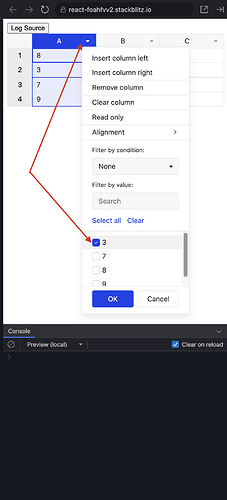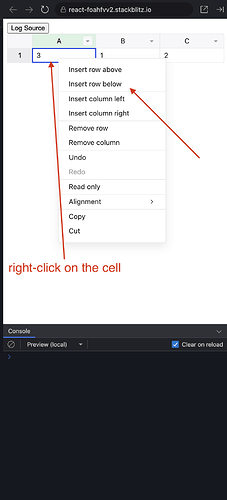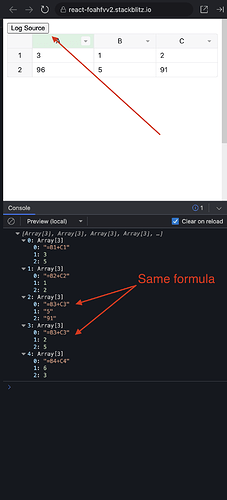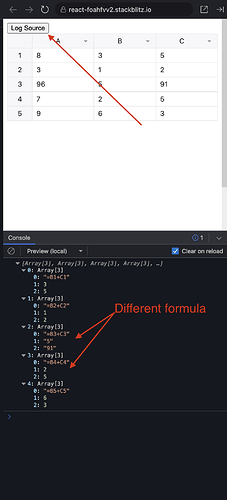Hello there!
I need a help getting source date when filters are applied. I know that handsontable/hyperformula handles re-assigning formulas when moving rows (e.g. when filters are applied) but it seems it only handles re-assignment of values of visible rows.
I have prepared an example:
- Console log source data:
[
[
"=B1+C1",
3,
5
],
[
"=B2+C2",
1,
2
],
[
"=B3+C3",
2,
5
],
[
"=B4+C4",
6,
3
]
]
- Filter A column by value (e.g. 3)
- Insert new row by using context menu
- Console log source data
[
[
"=B1+C1",
3,
5
],
[
"=B2+C2",
1,
2
],
[
"=B3+C3",
"52",
"26"
],
[
"=B3+C3",
2,
5
],
[
"=B4+C4",
6,
3
]
]
(=B3+C3 value is duplicated)
5. Remove filters
6. Console log source data
[
[
"=B1+C1",
3,
5
],
[
"=B2+C2",
1,
2
],
[
"=B3+C3",
"52",
"26"
],
[
"=B4+C4",
2,
5
],
[
"=B5+C5",
6,
3
]
]
(All formulas are correctly re-assigned)
Is there a way to force this “re-assignment” when filters are applied? I store spreadsheet’s state in DB and I’m sending the spreadsheet value after each change but filters are causing incorrect formulas to be saved.